-
Recently Browsing 0 members
- No registered users viewing this page.
Announcements
-
Topics
-
Latest posts...
-
4
any older white male In NST, English speaker?
For some low payment conversations, just practicing, me and my girl. -
-
6,442
Australian Aged Pension
Think you would have been better off staying in Australia, owning your own house there and living on the pension? Think again. -
-
22
Freelancers in the frame: Thailand mulls welfare for all, even in the sex trade
Better title for this topic: "Thailand wants everyone to pay income tax". -
5
Boy returns lost gold necklace worth hundreds of thousands of baht
Crazy comment..... above ^^^^^^ -
24
3rd assault brigade 2nd foreign legion needs you!
Brian is busy countering Russian agents here, precisely with his keyboard. -
-
4
Am I High?: At the moment, I am loaded up on a high dosage of Amoxicillin. Am I high?
Judging by 99.9% of your posts, I think you are permanently high... -
4
any older white male In NST, English speaker?
I qualify. How much are they paying? What must I do to get the money? -
131
What is a good sandwich filler? except cheese or ham
CUCUMBER! Nothing like a cucumber sandwich during either the Hot Season or the Raining Season. -
6,442
Australian Aged Pension
Yes, you can claim the dole the moment you walk off the plane after living abroad, aged over 60 No, you don’t have to re-establish residency to get the dole. Dole payments maybe delayed if you have too much cash in the bank. -
33
THAILAND LIVE Thailand Live Tuesday 24 September 2024
to continue: Thailand Live Wednesday 25 September 2024 https://aseannow.com/topic/1339010-thailand-live-wednesday-25-september-2024/ -
1
THAILAND LIVE Thailand Live Wednesday 25 September 2024
Chaos at the Police Station Drunken Belgian Man Defecates and Dances in Underwear A 23-year-old Belgian man caused havoc at the Pak Kret Police Station after being detained for erratic behavior on a Bangkok expressway. The incident saw him engage in a series of disruptive acts, including defecating on the station floor and stripping down to his underwear to mock officers. Full story : https://aseannow.com/topic/1338980-chaos-at-the-police-station-drunken-belgian-man-defecates-and-dances-in-underwear/ -
1
THAILAND LIVE Thailand Live Wednesday 25 September 2024
A 67-year-old woman was fatally attacked by a Pit Bull while cycling near her home in Chiang Rak Noi, Sam Khok District. The woman was found with severe bite wounds over most of her body. Despite efforts by emergency responders to revive her, she was pronounced dead at the scene. Pit Bull Attacks and Kills 67-Year-Old Woman Cycling in Pathum Thani Full Story : https://aseannow.com/topic/1339000-pit-bull-attacks-kills-67-year-old-woman-cycling-in-pathum-thani/
-
.png.3b3332cc2256ad0edbc2fe9404feeef0.png)



.thumb.jpg.bc523c85a8d558dbc282dca7a2e602c9.jpg)



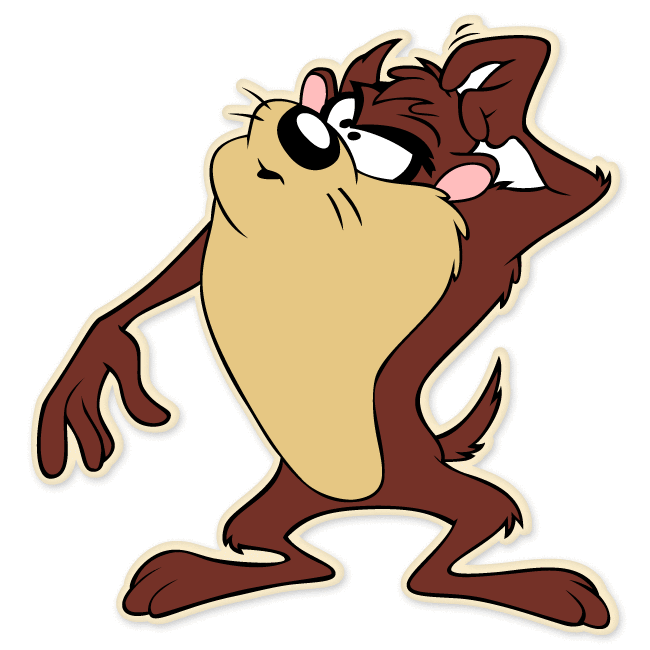

.thumb.jpeg.435f0fb7221c5dd6500feca45095b936.jpeg)


Recommended Posts
Create an account or sign in to comment
You need to be a member in order to leave a comment
Create an account
Sign up for a new account in our community. It's easy!
Register a new accountSign in
Already have an account? Sign in here.
Sign In Now