Thaivisa Doesn'T Like Word
-
Recently Browsing 0 members
- No registered users viewing this page.
-
Topics
-
-
Popular Contributors
-
-
Latest posts...
-
56
Bread in US is actually poisoning you...
We had a guy here in England. The BBC loved him. He had a couple of shows. One was called; "Jim will fix it". Turned out to be horrible piece of work. Jimmy Savile was his name. -
0
How busy is Jomtien Immigration at present?
Have to renew my visa this month so wondering how busy it is. -
23
Report Bangkok Building Collapse Blamed on Design Flaws, Says PM
I was told that after the design was approved, the design company was told their role was finished, and contrary to standard practice they were not consulted over changes to the design. Allegedly, the structurally vital, centrally placed lift shaft was instead built in a corner - without any compensatory strengthening elsewhere - with predictably disastrous results. -
15
Politics Thai PM Paetongtarn Shinawatra Faces Legal and Political Turmoil Over Leaked Call
I like Thaksin. Not a fan of Prayut. -
7
BKK Bank 4 months banked method??
Thank you for sharing! Good to know at least that it isn’t just up here in Chiang Rai. This is not going to be good press for BKK Bank at all. -
3
Economy Tourism, Exports Falter as Bangkok Bank Sounds Alarm on Economic Outlook
Weaken the Baht is the simple answer... but that isnt the policy of TPTB they will be just fine with all their offshore and foreign investments and shopping trips.
-
-
Popular in The Pub





.thumb.jpeg.d2d19a66404642fd9ff62d6262fd153e.jpeg)



.thumb.jpg.3dc6f0f5ac9628b4f4c10ceb7e0794cc.jpg)
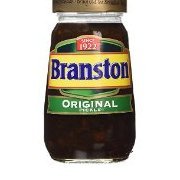



Recommended Posts
Create an account or sign in to comment
You need to be a member in order to leave a comment
Create an account
Sign up for a new account in our community. It's easy!
Register a new accountSign in
Already have an account? Sign in here.
Sign In Now