Microsoft Goes Cold On Hotmail
-
Recently Browsing 0 members
- No registered users viewing this page.
-
Topics
-
-
Popular Contributors
-
-
Latest posts...
-
25
USA Fetterman Slams Mamdani After Primary Win: “Not Even a Democrat”
This man is an absolute joke, the amount of racist hatred and establishment nonsense coming out of both the left and the right toward Mamdami is astonishing, very ugly, and says a lot about America in 2025. -
354
Immigration Thailand Digital Arrival Card. TDAC
How do you know your delay was attributable to the TDAC? When literally every other reports says no difference. And he took five times longer than what "fiddling with his computer"? Maybe he was checking your visa. -
14
Fire 28 Years On: Remembering the Royal Jomtien Hotel Fire Tragedy in Pattaya
Surely it should not be so difficult to make emergency exits that can only be opened from the inside in an emergency situation with alarms on them so that if they are misused the alarm will go off. So a worthless excuse from that manager. -
9
Report Thailand Rebuts Cambodia's Claim: Temple Not Angkor Wat Replica
Off course it is! Just compare -
25
USA Fetterman Slams Mamdani After Primary Win: “Not Even a Democrat”
So few people understand the meaning of 'radical' or 'leftist'. Mamdani represents the people of NYC. They don't care about Nevada, Wisconsin, Pennsylvania. Why should they? There's a New Democrat Party in Canada. They started out socialist and have been corrupted into the mainstream, meaning same-old same-old. Tired policies. Same as Fetterman's. The Damns have their heads in the sand. They really believe, or profess to, that Trump will give up in 2028. Wake up! The Trump dynasty is solely based on grabbing bucks, no more, no less. Time for somebody different. Somebody with a sense of humour and no hate, who knows what 'party' means. -
133
Community American Tourist Assaulted by Bar Owner for Filming Venue
If he hadn't done what he was asked not to do, he wouldn't have been smacked. Simply algebra. And saying "hey, I didn't film and faces" doesn't means squat.
-
-
Popular in The Pub




.thumb.jpg.3ee24d9400fb02605ea21bc13b1bf901.jpg)
.thumb.jpeg.d2d19a66404642fd9ff62d6262fd153e.jpeg)



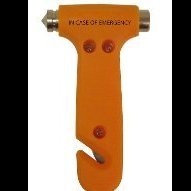




Recommended Posts
Create an account or sign in to comment
You need to be a member in order to leave a comment
Create an account
Sign up for a new account in our community. It's easy!
Register a new accountSign in
Already have an account? Sign in here.
Sign In Now