Free Wifi Via Satillite Wifi Reciver
-
Recently Browsing 0 members
- No registered users viewing this page.
-
Topics
-
-
Popular Contributors
-
-
Latest posts...
-
106
Why do people want to live in Isaan?
And says he has been to every city, and therefore every 7/11, in the Kingdom. -
84
Report Race Against Time: Bangkok May Be Below Sea Level by 2030
If the authorities are not going to act with a causeway, then at the very least they should be making plans to move the capital to Udon Thani. Have to face it. BKK has seen its day. In 100 years it will be history. -
24
"Cloudflare" suddenly blocking access to website - any ideas?
Website works for me both with and without a VPN. -
54
Crime Disabled British Tourist Robbed by Trio in Pattaya Hotel Room
Poor guy but I have to ask why as an invalide was he out so late especially with his condition and surely I would of thought that where he was staying would have security cameras It appears that Pattaya is becoming the sewer of Thailand when it comes to foreigners being attacked or robbed. -
1
Report Aussie Trio Charged in Bold Meth Smuggling Bust from Thailand
Those pesky Aussies up to no good again. Seems to be never-ending. -
42
THAILAND LIVE Thailand Live Wednesday 16 July 2025
Pattaya's Economy Set for Lift-Off with New Flight Routes Photo courtesy of The Pattaya News Pattaya is gearing up for an economic boost with a series of new domestic flight routes, connecting the city like never before. This bold move is part of Thailand's "New Route – New Airline" initiative, aimed at establishing the kingdom as a regional aviation powerhouse. Full Story: https://aseannow.com/topic/1366909-pattayas-economy-set-for-lift-off-with-new-flight-routes/- 1
-

-
-
Popular in The Pub


.thumb.jpeg.d2d19a66404642fd9ff62d6262fd153e.jpeg)






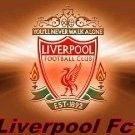


Recommended Posts
Create an account or sign in to comment
You need to be a member in order to leave a comment
Create an account
Sign up for a new account in our community. It's easy!
Register a new accountSign in
Already have an account? Sign in here.
Sign In Now