Clouds
-
Recently Browsing 0 members
- No registered users viewing this page.
-
Topics
-
-
Popular Contributors
-
-
Latest posts...
-
20
What a Palaver.......
Can I ask, did you do an extension based on marriage ?. And was the last statement for April stamped and signed by the bank. Thanks quake. -
168
Three U.S. ex-presidents denounce the current one in a two-week stretch
I'm only here to observe the Trumpard scummy cult members being Jack asses. Very stupid, blinkered 🤡 🤡🤡 - I rest my case. -
24
Report Red Bull's Yoovidhya Tops as Thailand's Rich List Revealed
Post breaking forum rules removed. @thesetat reminder of rule 4. You will not express disrespect of the King of Thailand or any member of the Thai royal family whether living or deceased. You will not criticise the monarchy as an institution. Speculation, comments or discussion of either a political or personal nature are not allowed when discussing His Majesty The King of Thailand or the Thai royal family. You will not link to or discuss any website which contravenes this rule.To breach this rule is a serious issue that will result in suspension or possible removal from the forum. -
193
What do locals think of foreigners living in rural parts of Thailand on very modest budgets?
Most of the older foreigners that live near me in rural Ubon are not "Cheap Charlie", they are mostly retired U.S. Military married to a Thai and contribute to the local community. -
276
Trump "Winning" thread
Did someone say winning as in Trump WINNING. No shortage of WINNING in Trumps world. Shame about those hopelessly desperate failed democrats, say hi to kamala. -
12
Video Outrage as Tourists Caught Urinating on Pattaya Beach
They're just imitating ICE: https://abc7.com/post/immigration-agents-caught-video-urinating-high-school-pico-rivera-el-rancho-unified-district-says/16926163/
-
-
Popular in The Pub

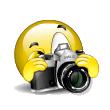



.thumb.jpeg.d2d19a66404642fd9ff62d6262fd153e.jpeg)







Recommended Posts
Create an account or sign in to comment
You need to be a member in order to leave a comment
Create an account
Sign up for a new account in our community. It's easy!
Register a new accountSign in
Already have an account? Sign in here.
Sign In Now