-
Recently Browsing 0 members
- No registered users viewing this page.
Announcements
-
Topics
-
Latest posts...
-
143
The Importance of Respecting Trump Voters
Yet you live in a far right country. You would have choosen Finland if you prefer socialism. -
3,068
President Kamala Harris
Then why are Mike and Earl claiming illegal immigrants are great? The bill Biden tried to get passed would do nothing but process the illegal aliens into the country more quickly and help get the illegal aliens legalized and subsidized as quickly as possible. Only a few "Chamber of Commerce" Republicans supported it. The bill was a POC. That is why it was stopped. -
369
Donald Trump Has No Idea What Has Hit Him, and It’s a Joy to Watch
The circle of life... -
16
Anutin Calls for Swift Flood Response and Recovery
Once we got sorted we were fine, boat to the main road then bus or army truck to the shopping. The highlights were one morning Madam going down to reception (not flooded) to observe the security guy waving his arms at a crocodile which was enjoying the dry area (sadly, no photos). The other highlight was the capture of a drum which floated past, it was half-full of diesel (sadly, our genset was gasoline). -
143
The Importance of Respecting Trump Voters
I was born and grew up in a capitalistic country, the USA. So, of course, I participated in capitalism. That means I'm set fairly well now, whereas many of my fellow citizens are certainly not because their participation in capitalism was not as successful as mine was. Now that I've traveled all over the world and learned a lot, I prefer socialism. If the USA had been socialist when I was born, I would be receiving services from the state, not relying on my own savings. The point is, so would all of my fellow citizens. I may not have as good a life as I do now, but none of my fellow citizens would be living on the streets as they do now. I'd prefer that. -
11
Teaching English resources on web?
https://esl-galaxy.com/forum/index.html While I successfully avoided English lessons for the past few years, back when I did do them, I found lots of good free conversation lessons on this site. -
2
-
5
Radiotherapy bangkok
What hours does this special clinic normally operate, please.? -
168
Trump Intensifies Attacks on Harris as Race Heats Up
Look, I understand that a man who is a billionaire, a real estate moghul, had a hit TV show on prime time, was elected president of the US, recently created a media company worth billions out of nothing, and who has the media and political establishment in obsession mode, all this can be intimidating, I understand that, even to the extent you may not like such an overachieving person. However, even with a political bias, you would have to concede that he has all the above achievements, and his comebacks and media peformances are evidence of real genius. If Kamala Harris had an ounce of that, I would admit it. Sadly, she really does not. -
143
The Importance of Respecting Trump Voters
It's funny how a topic that started as a call for an end to vitriol and an attempt at unity, Has devolved into another I hate Trump and everyone who doesn't believe as I do. And once again most of the hate comes from the left not from the people that think Trump is the better choice. -
19
Meghan Markle’s Regrets and Isolation After Royal Exit
Oh they need alright. Who's going to pay for their "we want to be left alone" security when they go on royal trips abroad. Trying to be royal costs money. Harry could always stack shelves at his local Walmart. Its about all he's qualified for. 55555 -
3,068
President Kamala Harris
No, Democrats do want open borders, that's just echo chamber trump BS. The link I provided makes it very clear why the Dems object to HR2. As has been repeated many times, trump blocked the bi-partisan bill purely for selfish political reasons, not for the good of America. -
143
-
143
The Importance of Respecting Trump Voters
You have a way with words! Kinda like scripture! Well said -
55
Handicap parking
Thank you for your advice. However being unable to walk any great distance, it actually does affect me and judging from some of the posts, it actually affects more than just me. It also affects many Thais who are disabled also. They are not guests in Thailand.
-
.png.3b3332cc2256ad0edbc2fe9404feeef0.png)
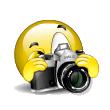

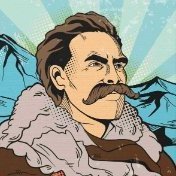



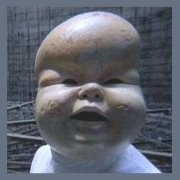




Recommended Posts
Create an account or sign in to comment
You need to be a member in order to leave a comment
Create an account
Sign up for a new account in our community. It's easy!
Register a new accountSign in
Already have an account? Sign in here.
Sign In Now