how to type comfortably --emails ?
-
Recently Browsing 0 members
- No registered users viewing this page.
-
Topics
-
-
Popular Contributors
-
-
Latest posts...
-
18
-
189
UK Lucy Connolly to go FREE after outrage !
She was denied bail. This is a mother of a 12 year old child on her first ever offense, a non violent offense at that, with a disabled husband. Have you ever heard of someone like that being remanded in custody until trial for a non violent offense, who is clearly not a flight risk? Maybe this is the world you want to live in. Maybe you like mothers of little girls with disabled husbands who don't share your world view being "banged up" for words. Let's just hope the worm doesn't turn one day and you find yourself on the other side of this kind of persecution. -
11
Report Thai Sectors Struggle as Cambodian Workers Exit
Is there a problem with hiring Thai workers to do the job.Why must it be Cambodian? -
154
‘It doesn’t matter now if they are children’
Er, it says they are. And that has got this sicko in a tizz. Can't have brown children getting fixed up in our glorious British hospitals. -
36
Report Neighbour's Dog Attack Leaves Boy Hospitalised
Really... My son was bitten by a dog while he was riding his bike. The dog came out from the area of the golf course. I've had to 'fend' off the dogs when I go walking in that area, too. Luckily I've been able to do that by staring the dog(s) down and not turning my back on them. I wasn't carrying anything for self defense. When I was child about 10 years old we took in a stray dog as a pet. We had only a fence down the sides of the house and across the back. In fact the fence wasn't for the house it actually fenced in the 3 acres of land Dad had purchased as a pasture behind the house. He was nice dog and we never had a problem with him and he was not fenced in. He just hung out on or near the front porch or the back porch (where we usually feed the cats, dogs and other critters). Then one day we had some friends over who had a daughter of about 5 years old the dog suddenly attack her as we were all coming into the house. Absolutely no provocation. Sadly we had to put the dog down to test him for rabies and the girls was taken to the hospital. (It was in the 60's when they had to euthanize animals to test for rabies.) Luckily for the little girl she didn't have to go through the agony of receiving any rabies shots. (That's right, the dog didn't test positive for any viruses) -
36
Report Neighbour's Dog Attack Leaves Boy Hospitalised
Maybe 50 or so are killed yearly by dogs, besides those bitten who got rabies and weren't treated. Elephants alone kill hundreds, as do lions, tigers, leopards, cape buffaloes and snakes, as land animals. Deer kill hundreds yearly from auto accidents, costing millions in insurance claims, and actually kill 5 or so a year on attacks. Dogs do attack and hurt without killing yes. Thousands do die from rabies because the country isn't up to speed on prevention or treatment. In the US it's only a few that die from rabies. If these dogs were trained properly, the attacks would be reduced dramatically. People who have moved here have seen what happens when dogs aren't treated properly and have changed their attitudes because of this.
-
-
Popular in The Pub





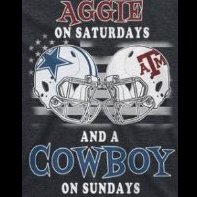


Recommended Posts
Create an account or sign in to comment
You need to be a member in order to leave a comment
Create an account
Sign up for a new account in our community. It's easy!
Register a new accountSign in
Already have an account? Sign in here.
Sign In Now