The mystery of what speed I should be getting.
-
Recently Browsing 0 members
- No registered users viewing this page.
-
Topics
-
Popular Contributors
-
Latest posts...
-
1
Legendary artist suffers severe dop in demand
Im shocked that people suddenly don’t recognize the art after his dad left office. Shocked I say. -
390
Buffett vs Trump
Stop feeding the troll. He has over 2000 posts in 1 month he is brainwashed -
59
Condo in Nana Area Used for Illegal Rentals and Prostitution, MP Says
It's not a myth. When Paweena Hongsakul, who has long campaigned for children's and women's rights, was in government, she led a delegation of local government figures on a walk through Walking Street and declared on camera that there was no prostitution in Pattaya. It was widely reported at the time and became a laughing stock amongst foreigners. -
5
TM6 land crossings.
Yes, at Chong Chom border crossing last year. Waste of time as it wasn't even looked at when I left Thailand. -
1
Legendary artist suffers severe dop in demand
Life coming fast at the left's favorite son. Hunter Biden reveals his dire financial situation after selling one piece of art this year and lackluster book buys. https://sg.news.yahoo.com/hunter-biden-reveals-dire-financial-175234714.html I wonder why wannabe ambassadors and the douche illuminati stopped buying Hunters masterpieces?? Was all buying influence wasn't it. Mad to think the left wing media and democrat supporters shredded their credibility forever lying about and censoring facts concerning him and denying his role as bagman. And for what? Was it all worth it? Anyone here snag any $50k crack doodles?- 1
-
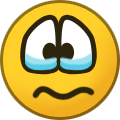
-
59
Condo in Nana Area Used for Illegal Rentals and Prostitution, MP Says
Some short-time hotels won't allow non-Thai women on the premises.
-
-
Popular in The Pub
-
.png.3b3332cc2256ad0edbc2fe9404feeef0.png.8488ab72b8bb2e508209bfe3211b6e08.png)
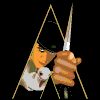

.thumb.jpeg.42eea318e3350459f0aaaa5460326bca.jpeg)

.thumb.jpeg.d2d19a66404642fd9ff62d6262fd153e.jpeg)




Recommended Posts
Create an account or sign in to comment
You need to be a member in order to leave a comment
Create an account
Sign up for a new account in our community. It's easy!
Register a new accountSign in
Already have an account? Sign in here.
Sign In Now