-
Recently Browsing 0 members
- No registered users viewing this page.
-
Topics
-
-
Popular Contributors
-
-
Latest posts...
-
104
Bangkok Bank - No yellow book, no new account
I have accounts with BBL, KrungSri and KBank. KBank is way ahead of the others, great banking app and ( in my branch at least) helpful, well trained staff. -
0
Ugandans question d US deporteds
Ugandan officials have released few details about the agreement although they have stated that they prefer to take deportees of African origin and do not want people with criminal records. However, the country is being pushed as a deportation location for high-profile detainee Kilmar Abrego Garcia, a Maryland man and an El Salvador native charged with human smuggling. https://www.aljazeera.com/news/2025/8/26/the-whole-scheme-stinks-ugandans-question-deal-to-take-us-deportees -
382
Road Rage (Foreigner Style)
Most people these days think beeping means "get out of my f***ing way!!!" and react accordingly. -
11
UK Thai Dual National renewing UK passport
Isn't her maiden name on your marriage certificate? If she has that, and her birth certificate, that would provide proof that she is the same person . -
79
USA Trump's Shock Move: Fed Governor Lisa Cook Axed in Sudden Purge
She was approved by the Senate on a 50-50 vote with a VP Harris tiebreaker so hardly unanimous like the BLS head who was overwhelmingly approved. -
4
Report Man Fined in Udon Thani After Disturbing Dog Video Surfaces
My precise thought. Such a lame excuse
-
-
Popular in The Pub







.thumb.jpg.3dc6f0f5ac9628b4f4c10ceb7e0794cc.jpg)
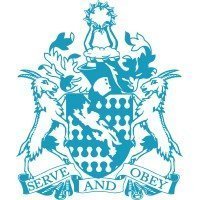

.thumb.jpg.bc523c85a8d558dbc282dca7a2e602c9.jpg)

Recommended Posts
Create an account or sign in to comment
You need to be a member in order to leave a comment
Create an account
Sign up for a new account in our community. It's easy!
Register a new accountSign in
Already have an account? Sign in here.
Sign In Now