Online 90 day reporting available from April 1st
-
Recently Browsing 0 members
- No registered users viewing this page.
-
Topics
-
-
Popular Contributors
-
-
Latest posts...
-
136
UK Mohammed Fahir Amaaz & Muhammad Amaad on Trial over Manchester Airport Clash
Oooo, we have a legal blog reader! Can you share a link to these legal discussions please? I'll copy and paste my other reply and then maybe you can tell me which parts of the legal blog people say is false. Leal blogs, right? 1. It was a complex case with multiple parties involved, needing thorough investigations by Greater Manchester Police (GMP), the Independent Office for Police Conduct (IOPC), and the Crown Prosecution Service (CPS). Yes, partly due to the complaints against the police violence, which was rightfully eventually dismissed. 2. Because there were accusations of police brutality that needed to be investigated, and there are racial/political undertones the CPS needed to go through all the evidence to make sure it was completely watertight, legally sound, defensible in court and there was no wriggle room for them to get out of it - surely that's a good thing? Or would you rather they rushed it through, there are holes their lawyers exploit and they get out of it via a loophole or a mistake in evidence collection just to satisfy the braying mob by rushing things? 3. They were charged in December, less than five months after their arrest. That is not unusual for a complex case with multiple agencies and complaints and a vast array of evidence to be examined. It is not a simple open and shut case no matter what you think. 4. They plead not guilty which meant it needs a criminal trial and has to be scheduled in to the criminal justice system which always has a significant backlog of cases. And this is expected to be a 3-4 week trial, no small matter. All of the above is verifiable, usual, and the way the course of justice goes, especially in a sensitive case such as this. If the evidence is not absolutely nailed down before charges are brought and they get off on a technicality what do you think would happen? Riots on the streets probably, so let them do their jobs. What do your legal blogs say exactly? -
235
Economy Trump Dishes Out 36% Tariffs in Shock Move Against Thailand
Duh! It certainly won't weaken... 😆 -
235
Economy Trump Dishes Out 36% Tariffs in Shock Move Against Thailand
Come on, Thailand, just pledge to buy F-35s and your troubles will be over. Wake up. -
5
Report Thai Govt Cracks Down on Nominee Practices in Tourism Sector
The implication is money laundering is why the business exists i.e they're laundering money via their ostensible "legit" Thai business and that's unfair competition -
57
Be aware of this even if you have Health insurance cover!!!
Yes, anyway I'm going to see the insurance company tomorrow. However, if I have a really serious problem, I may go elsewhere and pay the bill myself. -
41
Tourism Thailand Rethinks Tourism Strategy After 34% Plunge in Chinese Arrivals
AFAIK there are no restrictions on Chinese traveling to Thailand - indeed, they can enjoy visa exemption for 90 days. I think you will find that Chinese tourists have turned there attention to other locations - Vietnam for example. Even Chines arrivals in Cambodia were 55% up last year.
-
-
Popular in The Pub








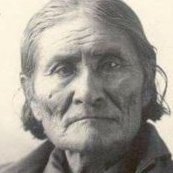



Recommended Posts