How to get rid of the large, yellow thaivisa flight banner on every page?
-
Recently Browsing 0 members
- No registered users viewing this page.
Announcements
-
Topics
-
Latest posts...
-
17
New Rules Restrict Street Vending to Low-Income Thais Only
These new rules mean nothing. Most of the vendors do not and will not apply for these things required since they have enough money in the bank to even be able to stock their wares to sell them in the streets. Most police will simply ask for their envelope and not enforce the laws also. I wonder which Thais they think need money enough to apply for those government benefits and still be able to maintain thousands of baht to purchase new products to sell? What a wasted effort to produce new laws that will only hurt the general public. -
1
Father and Son Found Murdered in Pickup Truck in Kalasin's Rice Field
"Further investigation at a nearby forest area, about 500 metres from the crime scene, uncovered shell casings, rope, shirt buttons, and bloodstains" Seriously.....in a nearby forest area......they searched that far out and found small items? could have been telepathy....or the amulet facing the right way! -
8,407
Electric Vehicles in Thailand
Gman, if the fire debate bother you so much, why don't you criticize the originator of the fake fire statistics? -
5,252
-
9
Does Donald Trump Have Dementia?
As its Fun Friday ! Some expert opinions on Trump having dementia, (passed down from his father, like his wealth). Trump Not Having Dementia: Dr Ronny Jackson, (or Johnson according to Trump): The Candyman Trump Having Dementia: Suzanne Lachmann: New York psychologist John Gartner: Psychologist and former professor at Johns Hopkins University Medical School Dr. Lance Dodes: A supervising analyst emeritus of the Boston Psychoanalytic Society and Institute and retired Harvard Medical School professor Justin Frank: Former Professor of Psychiatry at George Washington Medical School Vincent Greenwood: Executive director of the Washington Center For Cognitive Therapy Harry Segal: Senior lecturer at Cornell University and Weill Cornell Medical School Over 700 mental health experts submitted a petition to Congress warning of Trump’s declining mental health. -
2
Homeless Woman Using Illegal Drugs Openly on Pattaya Street Raises Concerns Over City Image
So great concern for the potentially tarnished image of Pattaya, but little concern for a very vulnerable , homeless woman who obviously has serious issues. Apparently some passers by offered her money , but what did the "local reporters" do other than stand and stare whilst taking photos of her on their mobile phones? What image do the authorities think Pattaya has globally ? and more importantly, how have they actually arrived at that conclusion? -
2
Trust those who put their $$ where their mouth is - the bettors.
it does not matter... the people in charge have too much too lose if they would stop sponsor wars that has nothing to do with good old usa... nr1 but not in education, affordable healthcare, gun / school safety, honest politicians, ... -
20
158 dems vote against bill to deport illegals, who commit sex crimes
Actually, the US House just wastes way too much time on bills such as this when they should be tackling, immigration and budget bills but instead they are following some guidelines from their party and if they wish to garner any support for another term on the government dole, they have to toe the party line. SICK is right and in my opinion getting sicker by the day. -
2
Market Assault by Creditor Raises Alarm in Udon Thani
More of this will occur too many debts out there , people are suffering -
17
New Rules Restrict Street Vending to Low-Income Thais Only
A whole new can of worms. Measuring income? Let's see your bank accounts. Show us the receipts for what you have earned. Not more than 300,000 Baht a year? "Darling I'm home! Guess what, I just made 310,000 Baht this year!" Policeman puts head in window. "We are confiscating your stall as you are making more than a poor person." How to keep people poor 101. -
3
Melania Trump Defends Nude Modeling: A Celebration of the Human Form
well, except for you. People will buy it just because of who she is married to. Lucky man Trump is. She is a sexy woman.. -
10
Trump vs. Taylor Swift: A Battle He’s Bound to Lose
I don't think they do. IMO they accept everything Trump says as gospel, that's what cult followers do. Questioning the leader is heresy. -
20
158 dems vote against bill to deport illegals, who commit sex crimes
you have to wonder if they do this till people get fed up and civil war (finally) can start for a reset -
2
SRT Directed to Expedite Sino-Thai Railway Completion by 2025
I think becoming an SRT director must be akin to winning the Lotto! With a Thb 230B debt that keeps growing...and what happens? Zero..nothing...more funds are simply thrown into the hole. I wish I could have worked with the SRT....they must all drive MBs! -
20
158 dems vote against bill to deport illegals, who commit sex crimes
Case In point by @renaissanc. Part of being one of these liberal SAPS like you is never admitting you are wrong. And in this case dem Marxist against Rep Nazis. That has nothing whatsoever to post by @renaissanc. A- 1
-

-
.png.3b3332cc2256ad0edbc2fe9404feeef0.png)

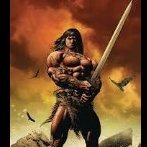






Recommended Posts
Create an account or sign in to comment
You need to be a member in order to leave a comment
Create an account
Sign up for a new account in our community. It's easy!
Register a new accountSign in
Already have an account? Sign in here.
Sign In Now