Best way to move a lot of data
-
Recently Browsing 0 members
- No registered users viewing this page.
-
Topics
-
-
Popular Contributors
-
-
Latest posts...
-
96
BKK Bank 4 months banked method??
What did you provide to open bank account. Obviously you had a Non O from outside of Thailand. What additional docs were required? -
209
My view today.
I can't fish to save myself. Chuck crap pot in is the only fishing I can do. -
-
96
BKK Bank 4 months banked method??
I have just got a new visa today. Couldn't use Bangkok Bank. My agent told me no, Bangkok Bank open another account with another bank. So I now have SCB and used it today for my visa.- 2
-

-

-
240
Trump "Winning" thread
in the words of Stephen Miller I know all the haters love so much here it is my pleasure to share this with you. no need to thank me. -
209
My view today.
Another nice day outside in tempered nice Norwegian Summer weather. "Cold" north-west wind. @Harrisfan keep it simple- 1
-

-
-
Popular in The Pub

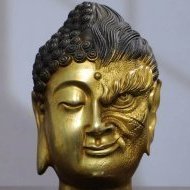



.thumb.jpeg.d2d19a66404642fd9ff62d6262fd153e.jpeg)







Recommended Posts
Create an account or sign in to comment
You need to be a member in order to leave a comment
Create an account
Sign up for a new account in our community. It's easy!
Register a new accountSign in
Already have an account? Sign in here.
Sign In Now