-
Recently Browsing 0 members
- No registered users viewing this page.
Announcements
- Keep up-to-date with our Daily Newsletter - Subscribe Here
- All you need to know about Destination Thailand Visa (DTV)
- GET 10% OFF - International Health Insurance with Cigna- Flexible and tailored plans
- Enjoy our NEW daily and weekly featured Quiz !
- THAILAND LIVE - Get All the latest daily Thailand News Headlines
-
Topics
-
Latest posts...
-
1,239
5 year multiple entry DTV visa (Destination Thailand) from 2024-xx-xx
OK, I'll give this visa a try. I'm flying to America November 1st so have to hurry. Next week is the plan if I can get an appointment in Vientiane. I have a savings account in America with 100K in it and also Bangkok Bank with about 700 k. Currently been an O visa for ten years but plan on traveling quite often the next few years and this visa would be ideal. If it isn't, I can always go back to the non-O. Here is what I'm bringing: 1) I can print out the event registrations and payment receipts. Probably have 4 events over the next 6 months. Also can show a history of attending sporting events in Thailand if it would help. 2) Print out Bangkok Bank statements -3 months. Could also provide statements for another savings account in America with over $100k dollars in it. I rarely have transactions in these accounts and should be easy for the immigration officer to verify funds. 3) Fill out DTV application with passport scan. Passport pics? Am I missing anything? Just got back from Laos yesterday and dreading another Laos trip. Assume Vientiane will be easier than Chon Mek. Definately not taking a vehicle which was the main issue with Chon Mek. -
2,122
Thailand to tax residents’ foreign income irrespective of remittance
BangkokPost just posted again about the Revenue Department drafting law changes to move to taxing WorldWide income, the Director General of the Revenue Department seems to be Hellbent on passing this nonsense. -
6
The 'noise gardener' problem at my condo
Well not many condo's are built within an overgrown forest like yours seems to be so probably just you. You didn't notice the huge forest when you moved in? -
45
Allan Lichtman, the Nostradamus of U.S. presidential predictions has made his FINAL pick
I judge people on the basis of their character, not the color of their skin or the shape of their eyes. Such things are genetic adaptations to an environment. Lincoln lived in a time when such science simply did not exist to inform him of his ignorance. Trump does not have that excuse. -
51
Hunter Biden's Surprising Last-Minute Guilty Plea in Tax Evasion Case
There are mitigating circumstances. He paid his back taxes some time ago. Usually, the people who are imprisoned are the ones refusing to pay the money owed. Also, it will be argued that he saved the government time and money by agreeing to plead. There is little to be gained in sending him to prison for a long time. He is not a violent offender and jail will not help him or protect the public, two key reasons for imprisoning someone. The plea is part of his recovery process and reduces some of the pain he caused his family by having this trial. He didn't need to keep causing his father grief.- 1
-

-
6
HOW TO: Remove Ugly Stickers from Indoor Unit of AC? Need HELP!
Do you have an iron and a dry cotton rag? You can probably figure out the strategy. -
0
Free movie streaming sites
Hi, I had a few favourite, free movie streaming sites but they've all been shut down recently. Can anyone recommend some that are working? Cheers -
34
Totally legal way to activate Windows
What in the world are you on about. I have been working with and installing windows since Win 3.11 and 3.12 Workstation. Also setting up servers with NT and version after that. Still working with Windows. As you can see, below OOBE is a part of the installation process, which then easily explained makes it an installation file as the setup is not completed. My dear, dude. Still you that don´t have a clue, and that makes you own the ill behavior. Now Mr. Amateur, please go on with all the other non existent errors, or forever hold you pie hole shut. -
216
American man arrested for allegedly abusing 14-year-old Thai student
You’re being an idiot for the sake of being an idiot -
51
Hunter Biden's Surprising Last-Minute Guilty Plea in Tax Evasion Case
One example of someone Trump pardoned who was not recommended for it by the Pardon Attorney Convicted con man who was pardoned by Trump is again charged with fraud "I have a bad reputation," Eliyahu Weinstein was recorded telling others charged in what authorities alleged was a $35 million Ponzi-like scheme, officials say. https://www.nbcnews.com/news/us-news/convicted-con-man-was-pardoned-trump-charged-fraud-rcna95172 -
53
-
6
HOW TO: Remove Ugly Stickers from Indoor Unit of AC? Need HELP!
Beware for those special liquids to remove those stickers , as sometimes they take also the gloss from the plastics away as it did on my Samsung fridge ....., just test on a not much visible part first ... -
83
Lao borders (some at least) now requiring overnight stay?
You really shouldn't post like you have expert knowledge. Are you saying for example Nong Khai - Laos friendship bridge has issues? -
51
Hunter Biden's Surprising Last-Minute Guilty Plea in Tax Evasion Case
Yes, he did a good job because he followed the recommendations of the Office of the Pardon Attorney. He didn't do a runaround. I don't know if any President in US history did more of a runaround than did Trump. -
13
Eliminating Teachers The UK's First AI-Powered Classroom
On the contrary its the "entitled" brats which are usually the most troublesome.
-
.png.3b3332cc2256ad0edbc2fe9404feeef0.png)
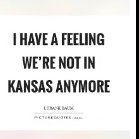


.thumb.jpg.b54783ad387f65d779e04f535fcfeee9.jpg)





Recommended Posts
Create an account or sign in to comment
You need to be a member in order to leave a comment
Create an account
Sign up for a new account in our community. It's easy!
Register a new accountSign in
Already have an account? Sign in here.
Sign In Now