-
Recently Browsing 0 members
- No registered users viewing this page.
Announcements
-
Topics
-
Latest posts...
-
21
British Man Injured in Pattaya Road Rage Incident with Thai Driver
It's also fun to stroll down there looking at those stereotypes sitting on their barstools watching the idiots around said Soi It's also fun reading all the stupid comments on AN forums. 😂 -
2
BBC iplayer completely Blocked even with VPN's
Works fine with Surfshark on Win11. -
115
What is one thing you learned from lefties?
Never date a woman with pink hair or a nose ring, they are all crazy -
115
What is one thing you learned from lefties?
She swore an oath to the Constitution and ignored it. That’s what cost her. Were she loyal to Biden, she would have refused the nomination. She could have come clean and admitted that yes, she had been covering for him, but that she was loyal and now sees that as a mistake. But she doubled-down on him being great. -
0
Kiss of death?!
Put up a topic on November 1st. Entitled; ''Is the writing already on the wall?'' Man City had just leap-frogged into pole position in the EPL. I was suggesting that perhaps now they have got their noses in front, they will be difficult to dislodge; and might well stay in front for the rest of the season. Well how wrong can yer be? Since then they have been dismal. Losing all matches since; two of those in the EPL. Liverpool are now top of the pile; and looking good. Talk about the 'kiss of death.' -
2
BBC iplayer completely Blocked even with VPN's
I can get it on the phone with surfshark, but there is very little worth looking at, it's more like the Black Broadcasting Corporation. -
21
British Man Injured in Pattaya Road Rage Incident with Thai Driver
The damned drugs again! For the Brit it's time to suspend his license, plus a fine should do the trick. The Thai guy should be fined and license suspended for ONE YEAR. Thailand can no longer afford to mollycoddle rule breakers. -
8
Malaysia's Kelantan State Plans 100km Wall on Thai Border
Northern states of Malaysia ( Kelantan, Terengganu, Kedah and Perlis ) were in the past vassal states of Siam ( now Thailand ). Thailand relinquished its claims to the northern states in the Anglo-Siamese Treaty of 1909. https://www.quora.com/Why-isn’t-Southern-Thailand-part-of-Malaysia-It-has-a-similar-ethnicity-culture-and-religion Territory was not "lost" but willingly transferred.
-
-
Popular in The Pub
.png.3b3332cc2256ad0edbc2fe9404feeef0.png.8488ab72b8bb2e508209bfe3211b6e08.png)
.thumb.jpeg.42eea318e3350459f0aaaa5460326bca.jpeg)




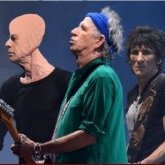

Recommended Posts
Create an account or sign in to comment
You need to be a member in order to leave a comment
Create an account
Sign up for a new account in our community. It's easy!
Register a new accountSign in
Already have an account? Sign in here.
Sign In Now