-
Recently Browsing 0 members
- No registered users viewing this page.
-
Topics
-
-
Popular Contributors
-
-
Latest posts...
-
86
Report British Expat’s Roast Hunt in Thailand Goes Viral
Nice one, you are on form today. but would you not prefer a few rashers as an "extra"? I know I would -
10
Where do you think you can buy music posters in Thailand
I don't have any friends on ANN. -
34
Report Trump Deploys Nuclear Subs Amid Russia Tensions
Will my man, I didn't expect him to get you! You're usually smarter than this! You replied to a sockpuppet account (I presume the lineage that includes "Placeholder") -
6
Good physical therapist in Hua Hin?
cheewee physio lady is ace!! up near fishing lodge area. has her own clinic area, and only charged me 1000 baht for 90 minutes. really knows her stuff, learned her trade in the US and speaks great english -
50
Report Gripen Fighter Jet Deal Still Alive, Says Thai Air Force
Your definitions don't necessarily follow the exporting country's intention. I didn't write the law. You have a problem with it, discuss it with the Swedish lawmakers. Not much dissimilar to Germany refusing to sell their diesel engines to China for the Thai sub order. Switzerland has similar export laws for military hardware, and they manufacture a lot of it too. -
50
Report Gripen Fighter Jet Deal Still Alive, Says Thai Air Force
Agree, not sure why they are hating on USA, when we had no skin in this game. Thailand made their choice for fighter jets, and we moved on. We still have a great relationship with Thailand going back at least 200 years.
-
-
Popular in The Pub







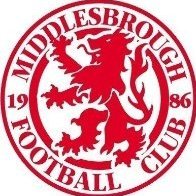


Recommended Posts
Create an account or sign in to comment
You need to be a member in order to leave a comment
Create an account
Sign up for a new account in our community. It's easy!
Register a new accountSign in
Already have an account? Sign in here.
Sign In Now