- Popular Post
-
Posts
936 -
Joined
-
Last visited
Content Type
Events
Forums
Downloads
Quizzes
Gallery
Blogs
Posts posted by 007 RED
-
-
- Popular Post
- Popular Post
7 hours ago, PR3 said:Anyhoo back to the CT clamp. I was hoping to fit it inside the house consumer unit but there's insufficient space to get the damned thing around the live cable.
And I'm more than reluctant to start messing around with hot wiring.
Only other place I can find access is the inspection/connection cover on the outside wall.
The thing is.....its about a 20 metre run to the inverter once I've negotiated corners, obstacles and placed it in trunking.
Will that sort of length affect the performance of the CT device runnning in 2 x 0.5 outdoor cable (i bought 8 metres today so i could still use that up to the switch maybe)?
Otherwise I don't know.
Also the switch used to isolate the clamp, should it be a 2 pole or is a single pole switch okay on the live (I guess) only reason I ask is that I have 2 single pole in stock.
And ...lol...so many questions. To identify the live rather than the neutral would a clamp meter suffice?
Hi @PR3... No problem...this is what the forum is for - sharing info and experiences.
As indicated in my previous post it must be located somewhere between the consumer unit and the supply meter and it must be attached to the live supply wire. Yes a clamp meter will help identify the live wire. That said, if you put it on the wrong wire, or the arrow on the clamp is facing the house, the CT just wont work and your inverter will export all the time. So if that happens you just swap the clamp to the other wire and make sure the arrow is pointing toward the meter.
Initially I thought that I could clamp the CT onto the live cable on the pole outside the house and then run my CT connecting cable along with the few communications cables which pass our car port where the inverter is mounted. I was advised that if the communications companies spot a non communications cable they are likely to cut it and report it to the local PEA because they (the communications companies) have to pay a 'rental' fee to the PEA to use their poles etc.
So I ended up locating the CT clamp in the roof space where the cables come in to the house from the pole. I then ran the connecting CT cable across the roof space and across a 4 meter gap to the car port. The CT cable being secured at both the house and car port.
The approximate length of connecting cable between the CT clamp and the inverter connection is about 30 meters. When I discussed the wire size with @Crossy, he informed me that he has used 2 x 0.5mm2 cable in the past without any problem, but with his current set up he used 2 x 1mm2 cable for about the same length (30 meters). So because of the cable having to cross the gap between the house and the car port I opted for the 2 x 1mm2 cable and this has worked fine.
The light switch that I used was a single pole switch (big enough for her in doors to use). It just need to open and close the circuit between the CT clamp and the inverter. Remember.... when the switch is in the 'OPEN' position your inverter will EXPORT, and when closed it will NOT EXPORT.
Hope this helps and good luck.
PS.... Just seen that @Crossy has also replied.. he's an early bird too.
-
 3
3
-
@PR3 Further to my post above concerning NO EXPORT, I've found this bit of info from Sofar in my files relating to the CT clamp. Hope this helps.
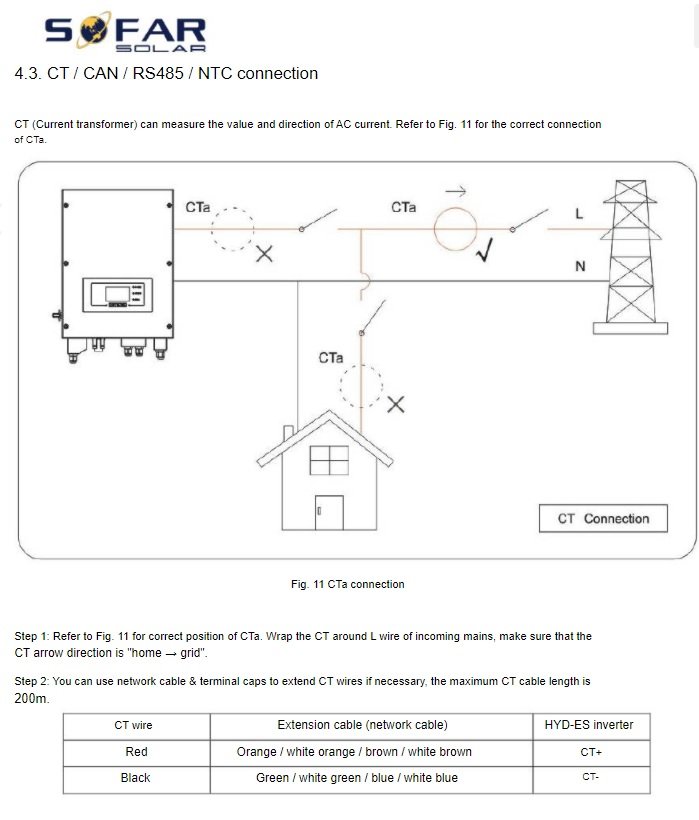
-
 2
2
-
-
- Popular Post
- Popular Post
6 hours ago, PR3 said:I notice Crossy and 007RED have a switch fitted to stop export.
Not sure how it's configured and have yet to ask.
But I suppose fitting one is likely a good idea.
Main thing is as you so rightly mention is not to get nabbed.
Yep..... you definitely want to make sure that your meter reader does not see the disc spinning backwards at a hundred mile an hour.
The first task is to be aware on what day(s) your meter reader comes. If you're not aware, take a look at your past bills as this will give the meter reading date, or if you go to the PEA website you can obtain details of past readings for about a year or more. I think you will find that the meter reader normally comes within a couple of days 'window' so its best to power down until you get your system set up to not export.
The first thing that you will need is a CT Clamp. Some models of Sofar inverters provide this in the box. If yours doesn't then you can get one via Shopee https://shopee.co.th/????ยอดขายอันดับ1-CT-กันย้อน-ตัวกันย้อน-1P-Grid-tie-On-grid-SOFAR-อินเวอเตอร์-กริดไทล์-ออนกริด-MPPT-Solar-โซล่าเซลล์-i.12941857.7171127309?xptdk=8b960a1c-d7a2-4435-9a63-4d0acf5fa17b
This needs to be clamped over the Positive supply cable coming from your meter to the consumer box in the house. Note... it has a direction arrow engraved on the body of the clamp which must face towards the meter.
The wires attached to the CT clamp are then connected to your CT input connection on the inverter. You will then need to set your inverter "REACTIVE" setting to zero. Don't ask why they have called it reactive as I don't know, but it's the setting which dictates how much power can be fed into the grid.
With the CT clamp in place and the reactive setting set to zero, your inverter will not export, it will only produce enough (or less) power as is being used in the house. If you put a simple switch into the line from the CT clamp to the inverter, when the switch is open the inverter will export, when close it will not export. Its then a case of remembering when to turn off your export before the meter reader comes.
I initially did this using a simple light switch housed in a box a shown below.
I have subsequently adopted @Crossy NO EXPORT device which allows me to control the export facility via the internet as shown in the screen shot below.
I hope this helps and good luck with rest of your project.
-
 3
3
-
8 hours ago, PR3 said:
I notice there's a country code to input....haven't done that or set the time so need to do it.
I logged into the inverter through the WiFi dongle and set it all up.
Now as I understand it I must install Solarman on a device in order to monitor the inverter?
I no longer see its WiFi signature when I search so can't see what's going on.
I looked on apps and there's 5 to choose from.
Would you kindly point me in the right direction @Crossy and @007 RED.
Cheers in advance.
Firstly... well done in getting your system up and running. It looks a good job.
Re: Country Code. If I recall correctly, Sofar inverters seem to be set at the factory with a country code # 22, which according to their spec sheet is for "General European" but I found that it seemed to work OK with this setting. That said, I did change a few days after initial commissioning to # 41 a which again according to their spec sheet is for "Thailand MEA" . I actually live in a PEA area, but the pain in the rear fiddling with the change button and passwords at every stage whilst up a ladder put me off changing it again to # 40. It works well and outputs the right voltage and Hz.
Re: The Sofar monitoring system. I would recommend initially registering your system via the PC. I have attached below a link that will take you to the login screen. Just click on "Registration" (bottom right) and enter the details requested. It's a simple task.
https://home.solarmanpv.com/login
Once you've registered, then download an app for your phone via whichever app provider you have for your phone. The App is called SOLARMAN SMART.
FYI... The phone app only provides limited data which cannot be manipulated. The PC version provides very comprehensive information and data which you can download and manipulate if you so desire.
Good Luck.
-
I love the way that they describe this event "ASEAN SUSTAINABLE ENERGY WEEK". Since when have 3 days = a week? I know this is Thailand !
On a more serious note, thanks for posting this info. It sound interesting, and I'm fairly sure that I will be able to obtain a day pass from 'her-in-doors' to go along.
Scrap the above.... I've just read the admission policy and its for trade and business visitors only... members of the public will not be admitted.
Also all visitors must be properly attired, those in shorts and slippers will be refused entry... So that definitely rules me out ????
-
 1
1
-
 1
1
-
-
- Popular Post
5 hours ago, unheard said:Let's get real here.
The OP is not building a new house!
There are lots of suggestions mentioned in this thread that will require a major capital investment.
Just to save a few baht on the already small electrical bill?
As I mentioned in my post above, my small scale DIY solar system comprising 4 x 415W panels linked into a 2.2kW GTI cost 28,000THB and is producing about 7 units a day, that equates to approximately 11,000THB a year, which means that the system will have paid for itself in 2.5 years (sooner if they put the price of electricity up) and everything there after is a nice reward on the investment.
Ask yourself a simple question. How much will your bank give you in interest on 28K THB in a savings account? I bet it wont be 11K THB per annum.
-
 4
4
-
 1
1
-
- Popular Post
FYI..... Way back in 2019, whilst trawling through what was then Thai Visa I came across an interesting thread entitled “How about a solar car port on a budget”
The thread rapidly expanded with helpful contributions from many forum members who shared Crossy’s interest, achievements and the odd disappointment.
I confess to having no previous experience of solar systems and a fairly basic knowledge of electrical systems dating back to my days at Coventry Polytechnic some 50 plus years ago. In fact, I would happily describe myself as a total nerd when it comes to solar systems. That said, DIY seems to be in my DNA and Crossy’s thread inspired me to take the ‘bull-by-the-horns’ and consider doing something similar.
We (my wife and I) had a car port constructed in 2018 on land that we purchased adjacent to our house. From the information derived from Crossy’s thread, the car port was ideally positioned in so far that one side of the roof was South facing and inclined was about 150. Most importantly it was not shaded during the day, therefore, any solar panels mounted on the roof should (in theory) capture maximum sunlight during the day.

OK, so I was inspired by Crossy’s thread, but what was the motivation for me wanting to construct a small scale grid tied solar system on our car port roof?
The cost of the electricity in Thailand is relatively cheap (especially when compared to the current cost in the UK), and my wife and I aren’t heavy consumers. Our average monthly bill being around 1,000THB. So, cost savings wasn’t really a major ‘driver’.
Was it because going ‘green’ or ‘carbon neutral’ and saving the planet was the right thing to do? No not really. The amount of electricity we use is relatively small so it’s unlikely to make a massive difference to the world’s carbon footprint. That said, every drop of CO2 less should help.
Oh, and one forum member suggested that saving just a few Baht a month was ‘penny pinching’. Well, if you consider the pathetic interest rate that you get from most bank savings accounts, compared to the potential cost saving per year generated by a solar system, solar out performs the interest rate by far, so I think it’s fair to say solar is in fact a shrewd long term investment.
I think that the real motivation for me was that at the age of 74, designing, installing and commissioning a grid tied solar system, albeit a small one, was a great challenge. Throughout my life, I have always enjoyed the challenges which have been ‘thrown’ at me. Any long term financial payback, or contribution towards assisting the world to become carbon neutral would just be an incidental bonus so far as I was concerned.
I ended up designing a small scale solar system on the car port roof with the ambition of reducing our monthly electric bill by no more than 75%. The installation comprises 4 x 415W Half-Cut monocrystalline solar panels linked to a 2.2kW grid tied inverter.


In theory the panels (under ideal laboratory conditions) should be capable of producing 1,660W, but unfortunately we aren’t living a laboratory and in reality they can be expected to produce somewhere around 1,200W, which with good sunshine for around 6 hours per day will yield approximately 7 units . The graph below (from the system's monitoring facility) shows the solar panel output on a recent 'good day' when it achieved just over 8 units.

The system cost me 28,000 THB (DIY installation) and it’s been running for almost a year now. As originally planned, the system has been reducing our electric bills by around 70% a month. I anticipate payback on the initial investment will be around 2.5 years - shorter if the price of electricity is increased. As I said earlier, a shrewd little investment.
A few words of caution
Firstly, it should be noted that the electric authorities (MEA or PEA) will not approve a DIY grid tied installation. According to their policies, all solar system installations which are connected to the grid must be undertaken by one of their approved installers and it must have an electronic meter fitted. The system must be subsequently certified by one of their engineers.
The cost of having a system installed and approved is very expensive, and the payback for any power which the system might feedback into the grid is very low (approximately half that of the normal purchasing price).
Secondly, if you DIY install a grid tied solar system and have a spinning disc type meter, any excess power produced by the system can potentially be fed back into the grid and make the disc spin backwards thus reducing the number of units used. This practice is frowned upon by the electric authorities and if discovered (usually by the meter reader) they (MEA/PEA) will at best replace the meter with an electronic one which prevents ‘spin back’ or at worse they may disconnect the supply and demand that the solar system’ be removed and/or impose a fine.
Thirdly, if you create a system that constantly produces negative meter readings, that is to say the new reading is less than the previous reading, this will most certainly ring alarm bells within the MEA/PEA office, who undoubtedly will send an inspector to investigate the meter, which could result in the problems that I’ve described above.
I hope this helps in your endeavour to reduce your electricity bill. Good luck.
-
 5
5
-
 2
2
-
- Popular Post
@Pink7.... FYI..
I adopted a slightly different approach for mounting my panels. I don't have access to a disc cutter, pedestal drilling machine or welding equipment, so I had to think of an alternative way to mount the panels onto the corrugated cement tiles of the car port roof.
I opted to a 'bridge' type mounting solution as shown below.
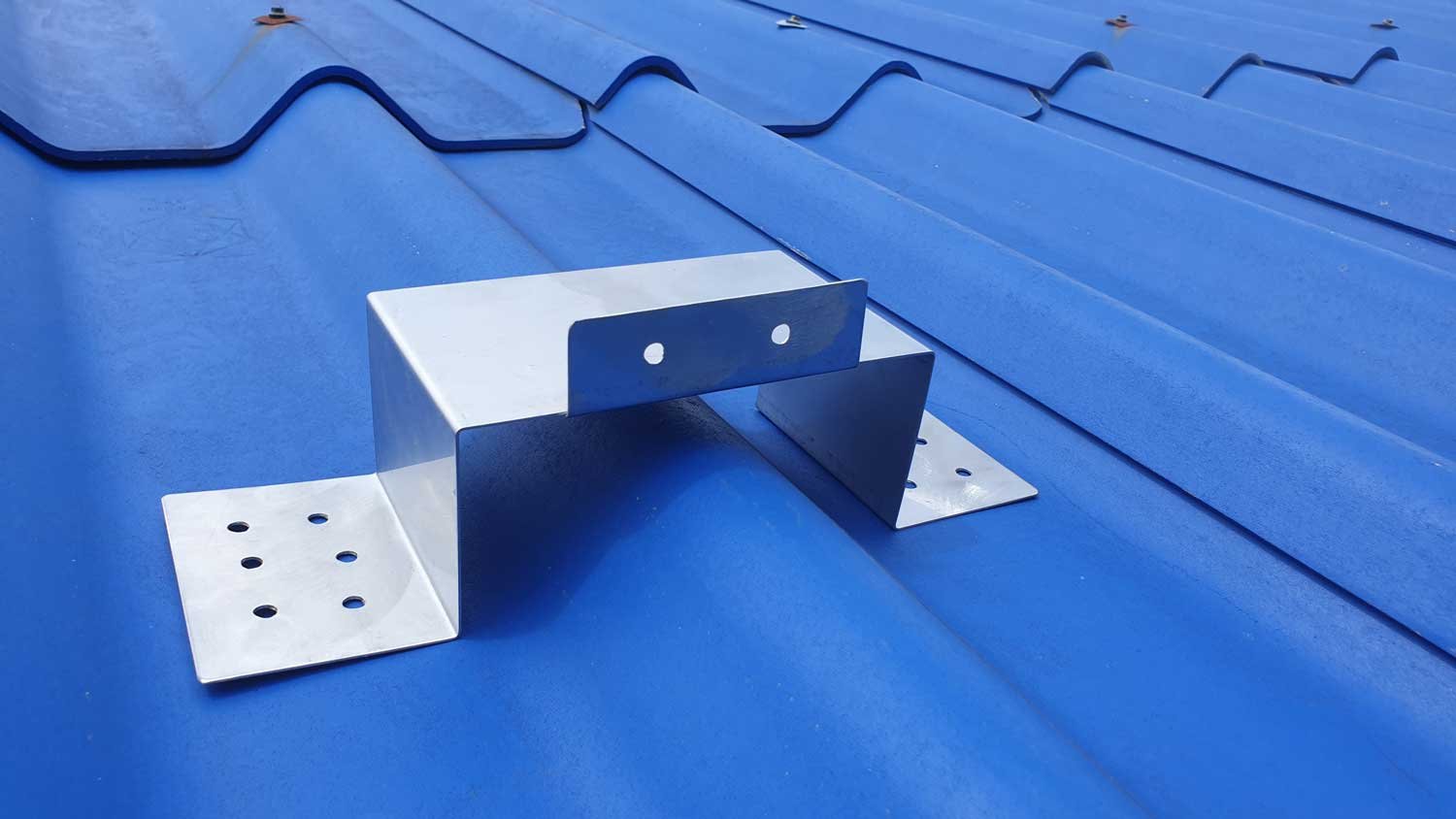
The mounts are made from 1.2mm stainless steel which are bolted down to the metal structure of the car port roof. They save a lot of weight. Made for me by a local tinsmith from off cuts @ 50 THB each.

A small coat of clear silicon was applied to the underside of each bracket to help prevent any water ingression via the mounting bolts.

Great advantage of stainless steel is that it won't rust and doesn't need painting = less maintenance.

Been in service for 10 months and no problems with wind.
-
 7
7
-
 1
1
-
13 hours ago, PR3 said:
@007 REDI perhaps should have used better description when asking how you connected the inverter to the MCB as I was wondering how you'd connected from the AC safety box to the house junction box? I must apologise about that; I feel guilty as you took the time to correspond in such detail.
No problem... When we had the car port constructed on the land which we purchased next to our house, I had the electrician install a power supply from the house to the car port so that we would have a couple of power outlet points for small tools and lights in the car port.
The connecting cable from the house is laid within yellow plastic pipe which is mounted around the garden wall to a small consumer unit under the car port. Approximate distance from house consumer unit to the carport consumer unit is about 40 meters (around the garden wall). I'm not sure about the technical spec of the cable, but it's 2 core and quite large.
Because the envisaged output by my small scale system is only about 1.2kW (although the monitoring system has shown that on rare occasions it can push 1.5kW), I was given to understand from the forum experts that it was OK to connect the AC output from the inverter to my car port consumer box. And this is what I did, and it seems to have worked fine with no problems.
I appreciate that my solution may not work for a larger scale system and maybe the resident forum experts will give advice on this.
I hope that this helps.
-
 2
2
-
-
I would second @Crossy advice above regarding checking everything with a multimeter before connecting cables... in fact... double check polarity.
Also... ensure that your DC breaker is set to OFF position before connecting cables from PVs and from the DC breaker to the inverter DC input(s).
Yup... sex of MC4 connectors can be confusing so good luck with them.
-
 2
2
-
-
- Popular Post
- Popular Post
11 hours ago, PR3 said:@007 RED when you connected the inverter supply cable to the MCB; would you kindly advise where you connected to?
If you have an image or two that would certainly help.
I remember that its a great feeling when all the parts start arriving. All you need to to now is get cracking and start building.
Re: the feed cables from the panels that are mounted on the car port roof to the 'safety box'. The box was an empty 2 bay consumer unit that I purchased from HomePro for about 350 THB. I drilled a couple of holes in the top and a couple in the bottom of the case to allow the PV cable access/exit via MC4 connectors.
The cables from the PVs are attached to the MC4 connectors in the top of the 'safety box'. The connectors are connected to their respective input (+pos and -neg) terminals on the DC MCB.
The output cables (+pos and -neg) which are connected to their respective output terminals on the DC MCB are then attached to the MC4 connectors at the bottom of the 'safety box'. Additional cables then connect the DC 'Safety box' to the PV input sockets on the inverter.
The DC surge protection device is connected to the DC MCB and an external earth feed.
Sorry I don't have a photo showing the internal connection for the DC 'safety box', but hope that above description and photos below of the external boxes helps.


Good luck with your project.
-
 3
3
-
- Popular Post
- Popular Post
4 hours ago, sezze said:Who cares .... the system is way to complicated to ever make use of it . Once the panels are up and running , you start saving money . You feel good about enviroment or not , all ok , at least you are creating a bit of electricity for yourself . Your bill goes down , you are happy .
I totally agree. I think putting up some panels and connecting them to a few fairly cheap GTIs, like the ones that @Crossy or @BritManToo originally used, would serve as a good learning exercise for @PR3.
My small scale GTI system comprising 4 x 415W half-cut mono panels connected to 2kW Sofar inverter and is merrily churning out electricity, even with the poor weather (lots of clouds, rain and thunderstorms) that we have been having during the past month. The system was originally designed with the aim of reducing my monthly bills by 75%, e.g. producing about 7 units per day.
Below is the production data graph from my monitoring facility for the current billing period July – August.
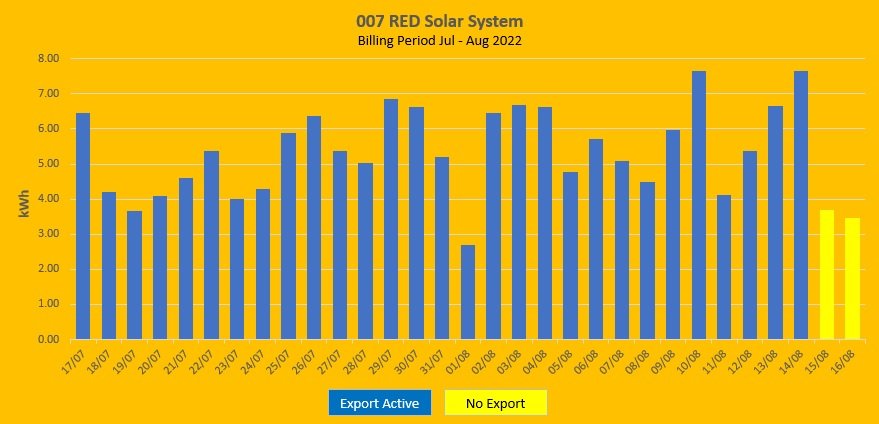
FYI…. The yellow bars on the 15 & 16 August indicate the days the system was switched to NO EXPORT as historically the meter reader can come on either of those days. This month the system only managed to produce just over 164 units, as shown in the pie chart below, which is better that nought.
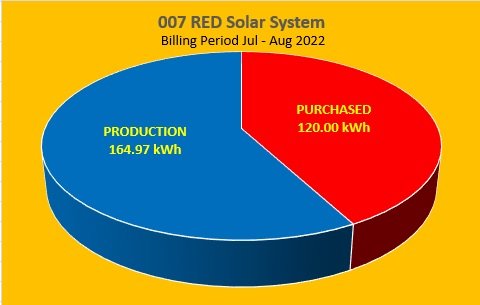
My system cost 28K THB and has been operational for 10 months now. It’s on track for a ROI in approximately 2.5 years and given the pending price increase of electricity announce the other day payback may be even sooner ????.
-
 7
7
-
- Popular Post
19 hours ago, BritManToo said:Shame they didn't have a level. Inverter looks sloping to me.
There it's straight now.... just for you ????

-
 5
5
-
16 minutes ago, MJCM said:
Personally I would run these kind of apps in a Sandbox only
Is that the Phuket version?
-
 1
1
-
-
I've just looked back at the log which I kept when I did the installation of my small scale solar system back in October last year and I've found how I learnt about the SolarMan monitoring facility for use on my PC.
The details were provided within the installation manual that was provided by Sofar, the inverter manufacturer. It was covered within the section of the manual that deals with "setting up the Wi-Fi option".
The manual advised to open the Solarman portal website http://www.solarmanpv.com/portal/ This will take you to the login/registration screen. Click on register and complete the information requested. Once having completed the information, I bookmarked the login page to facilitate easy access.
As mentioned previously, the PC version gives access to the full range of monitoring facilities, whereas the mobile app version provides the main information but does not allow the user to manipulate the data or visual outputs.
-
 1
1
-
-
1 hour ago, Sophon said:
I couldn't find any PC or mobile apps named "Solaman", did you mean "Solarman" (which makes more sense)? I can find a "Solarman Smart" app in Google Playstore, but nothing under either name in Microsofts app store.
Sorry @Sophon for the confusion.... my bad ????.... I omitted the 'R' from the word SOLARMAN.
As you have indicated "SOLARMAN SMART" is available through Google Playstore specifically for use on Android mobile phones. FYI.... The mobile app has limited functions compared to the PC version.
I can't remember how, or where, I got the PC app from, but I use the following https://home.solarmanpv.com/login to access the app through my PC.
Hope that helps
-
43 minutes ago, Sophon said:
A question for those who already have solar panels.
On days like we have had this week, where it is overcast and raining the whole day, do you get any production at all from your panels? If you do, how much compared to the maximum capacity of your panels?
Yep, my small scale system still seems to be able to produce something on 'bad' days like you have described, which is better than nothing.
My system comprising 4 x 415W half-cut monos should in theory should be capable of producing 1.6kWh under ideal (laboratory) conditions,. However, because of potential efficiency losses I'm lucky to get 75% of the potential output, or 1.2kWh, even on a good sunny day. Under reasonably good sunshine days I would normally hope to achieve approximately 7 units per day.
This month, almost every day, it has been overcast for most of the day, with occasional heavy downpours and thunder. The monthly output graph below shows that the system has been averaging about 5.5 units per day, which is about 75% of normal production on a good month.
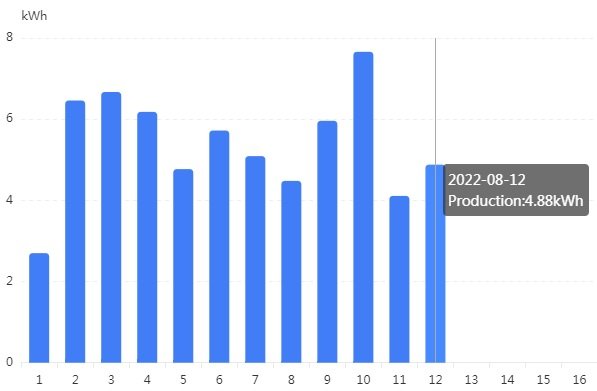
The worse day this month was the on 1st as shown in the above graph when it was very overcast all day, and we had a very heavy downpour and thunder storm which lasted several hours as can be seen by the big dip in the production graph below. Total production that day was only 2.7kW which as mentioned is still better than nought.

-
 1
1
-
-
- Popular Post
53 minutes ago, Pink7 said:There is 2 single serial strings who have its own pw port on inverter. So i will use a dc breaker and dc surge/lightning protector between panels and inverter. AC anti surge/lightning protector i should use for grip power before inverter?
Pink
As has pointed out by @Muhendis and @Crossy, it is wise to have an appropriate breakers and surge suppressors located either side and as close to your inverter as practically possible. As has been mentioned, it is extremely important to only use a DC breaker on the DC side of the inverter and an AC breaker on the AC side of the inverter. Big flashes and magic smoke are likely to occur if you use an AC breaker on the DC side of the inverter.
The breakers enable you to isolate the inverter from DC and AC supplies, so that you can carry out any maintenance on the panels or remove the inverter if necessary. The surge suppressors are there to protect your investment (inverter) in the event of a surge arising from a nearby lightening strike or problems with you local PEA supply.
The photo below which I provided in an earlier post shows my small scale set up with the Sofar GTI inverter in the centre.
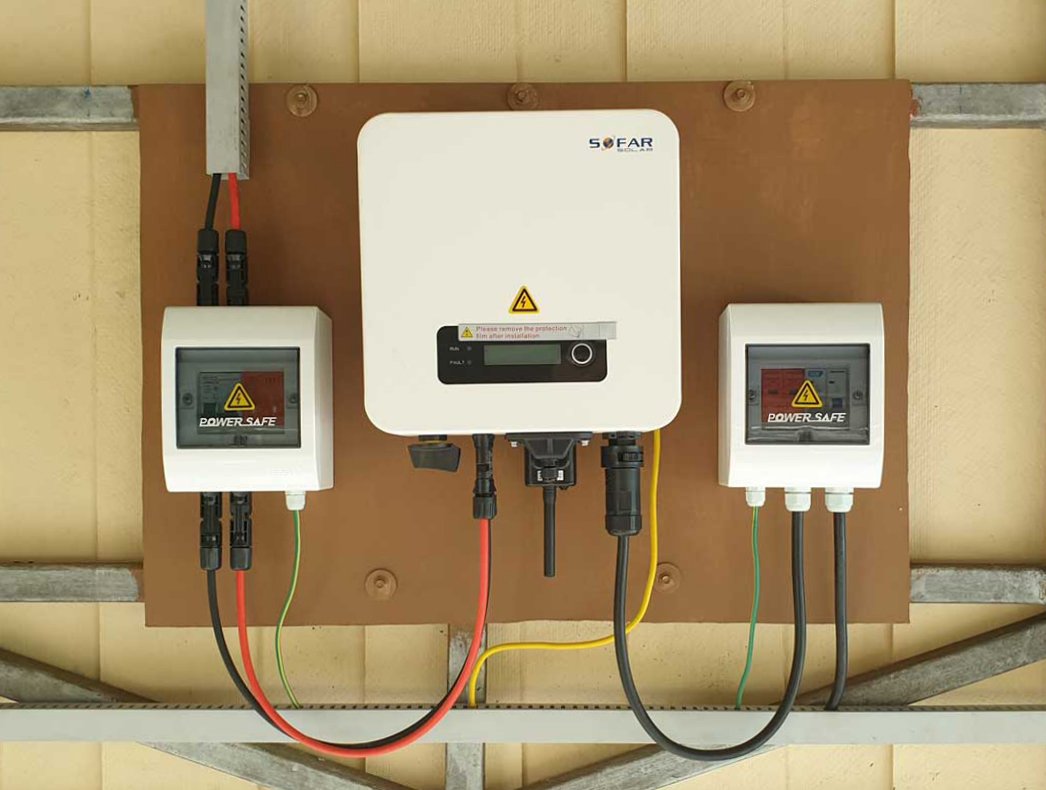
The cables coming down from the top left of the picture are the DC +/- feeds from the 4 x 415W (connected in series) solar panels mounted directly above on the roof of the car port. These cables are connected to the DC breaker and and surge suppressor which are housed in my home made 'safety box' (small empty consumer unit box). From the DC breaker the +/- cables are then connected to the respective input DC sockets on the inverter.
With your proposed setup you would have two feeds coming from your solar panel array, e.g. PV1 and PV2, each of which should be connected to their own DC breakers and surge suppressors before being connected to the inlet connections on the inverter.
The large black plug and cable coming out the bottom right of my inverter is the AC cable which is feeding power generated by the inverter to my house consumer unit. This cable is initially connected to the AC breaker and suppressor, again in a home made 'safety box' before being connected to the consumer unit in the house.
FYI.... Both 'safety boxes' and the inverter have separate earth cables which are connected to the metalwork of the car port. The metalwork inside the main supports of the car port are buried quite deep " meters plus) into the ground, but I have also connected a 2 meter earth rod buried in the soil to the car port metalwork. 'Belt and braces' approach.
I hope this helps with your proposed project.
-
 4
4
-
3 hours ago, Pink7 said:
Thanks for that info.. I change the plan to 10 panels on the inverter. How you pull this data from your system? you use phone or pc?
Pink
My 2kW Sofar GTI came with plug-in Wifi module which enables the inverter to send a fairly comprehensive range of performance data to a remote server (in China) via my router. It appears that the remote server 'calls' for data from the inverter about every 5 minutes.
I can access the inverter's data through either an application on my phone or on my PC. The 2 apps provide slightly different outputs and are very easy to use. The mobile app is fairly basic, whereas the PC is very comprehensive with a wide range of visual and numerical outputs, some of which can be modified to suite your needs. The PC version also allows me to download all the system data into an Excel spreadsheet which I can, if required, produce various graphs etc. to meet my needs.
FYI... Both apps are recommended by the inverter manufacturer (Sofar). The PC app = "SOLAMAN" and the mobile app = "SOLAMAN SMART"
NOTE: The monitoring facility does not provide information on the performance of individual panels, it only provides data on the overall output performance of the array.
I hope this helps.
-
 1
1
-
 1
1
-
-
4 hours ago, Crossy said:
The problem is the panels come up to voltage very quickly when it gets light but there's not much energy available so the inverter doesn't do much leaving the full Voc on the inputs.
Just to illustrate the point that @Crossy has made above. The graph below shows the voltage and current output from my small scale system (4 x 415W panels) taken a few minutes ago. Yesterday at about 12:30pm, the voltage was about the same, but the current had risen to 10A thus producing about 10kW.
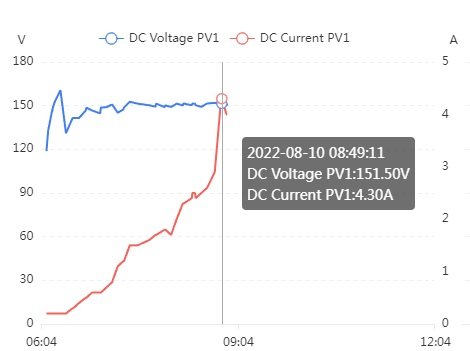
-
 2
2
-
-
2 hours ago, BritManToo said:
I get 1kW at 9am, rising to 2.2kW at midday.
I’m not surprised by your figures. Sun rise is normally about 6am, so mid-morning is about 9am.
If I remember correctly you have 9 x 330W panels which in theory are potentially capable of producing nearly 3kW under ideal conditions, so producing 1kW at 9am with good sunlight is fairly reasonable for a system of that size.
FYI.... My small scale system (4 x 415W panels =1.6kW) has also produced nearly 1kW at 9am on a few occasions when the sun has been really strong. I’ve also seen the system peak at 1.5kW on a few occasions at mid-day.
-
- Popular Post
- Popular Post
1 hour ago, Sophon said:Thank you.
One thing I am a little hazy about, are the actual connections on the DC side. From your picture it looks like there are special plugs for plugging into the inverter, rather than the "shove the cable into a hole and tighten a screw" that I am used to on the AC side. The same is probably true for the battery connections, and I have already seen that it's the case when connecting the solar panels.
I am also not clear on what cable sizes I need for a 5 kW system, one of the sellers of inverters on Lazada quoted 4 sq.mm. but is that enough for a sustained energy flow of up to 5 kW? FWIW the finished cables that Global sell does seem to be mostly 4 sq.mm.

And, as I have not presently any surge suppressors, what kind of cable sizes do they require? They need to be able to divert large amounts of energy, but obviously only for a very short time.
Hopefully, these are things that will become clear with further research.
You will find that MC4 plugs and sockets are commonly used for connecting the solar panels and as shown in my case the cables from the panels to the DC 'safety box', and the outlet from the DC 'safety box' to the inverter. The inverter came fitted with the DC input socket and a plug (both MC4).
All the panels came with 4mm cables with MC4 plug or socket attached. I could have used 4mm cable to run from the panels to the DC 'safety box'. Because of the length between the furthest panel and the DC 'safety box' I decided to use 6mm instead of the normal 4mm in order to reduce any voltage drop.
The MC4 connectors will take a 6mm cable. You will also find a lot of "how too" videos on Youtube showing how to make an MC4 connection.
I would certainly endorse @Crossy comment regarding investing in a good quality crimping tool to ensure that you have a good strong/tight connection. It will also save you a lot of time fiddling around with pliers if you have a few connections to make. A good investment so far as I was concerned.
FYI.... When I was installing my system, I checked the continuity of all connections with an AVO meter. During the commissioning of the system I discovered that one of the MC4 connectors at the inverter was getting quite warm. Close examination showed that I had not crimped the cable in the correct place. I'm not sure, but if I had not double checked everything I suspect that this could have caused a real problem.
-
 3
3
-
- Popular Post
- Popular Post
1 hour ago, Encid said:My questions are related to the power rating (340W or 450W respectively).
I understand that this nameplate output wattage is under ideal (laboratory) circumstances, and does not take into account real life diminishing circumstances like dust, bird droppings, cloudy conditions, rain etc... so in sizing a system I would need to apply an efficiency rating... say an average of 2/3 output per day (say an 8 hour period).
Does this sound realistic?
What is the timeframe for the nameplate output wattage? 1 hour? 8 hours? 24 hours?
@Encid You are 100% correct when you state that the output rating a solar panel (e.g. 340W or 450W) is determined under ideal (laboratory) conditions. Basically this is a specific light source shining directly perpendicular onto a given area of photo cells within the panel. Also, the temperature of the photo cells within the panel is maintained at a constant 250C during the tests.
The biggest efficiency loss of solar panels is created by heat generated by the radiated light from the sun. At mid-day, with the sun overhead, and no haze or clouds it is possible for the temperature of the panels get up to 70 or 800C,. For every 10C above the laboratory test figure of 250C, the efficiency of the panel will reduce by x%, where x% is the temperature co-efficient of the panel which can be between -0.2% to -0.5% depending upon type of panel and manufacturer. Obviously the lower the the figure the better.
Other solar panel efficiency losses as you indicate can be caused by cloud, haze, dirt etc. which added to the loss cause by heat can be as much as 25%. It is therefore, generally recommended to build in a potential loss of 25% when calculating the size of a system.
For example, when I designed my small scale system I wanted it to produce a maximum of 7 units per day. Based upon a 6 hour day, that means the panels need to produce 1.2 kWh. The panels I choose were rated at 415W, so 4 x 415W should potentially give 1.660 kWh. But because of a potential loss of 25% in reality they are more likely to produce my desired 1.2 kWh.
My small scale system has been running for almost a year now and the monitoring system shows an average daily production of between 6.5 and 7 kWh per day.
FYI.... 6 hours is normally used for sun calculations as there is very little power being generated by the panels between sun rise and mid-morning, and mid-afternoon and sun set.
I'm not sure what you mean by the timeframe for the nameplate output Wattage. All I can assume is that if the panel is rated at say 450W, in theory (lab conditions) it should be capable of producing 450W with a given light source. The 450W will only be produced so long as that specific light source is available to the photo cells of the panel.
The graph below from my monitoring facility shows the output of my system during the day a few weeks ago and it clearly shows dips when the sun was obscured by heavy clouds and rain, hence loss of power. On this particular day the system only managed to produce about 3.75 kWh.

I hope this helps.
-
 5
5
-
- Popular Post
- Popular Post
@Sophon, As @Crossy has pointed out above, it is wise to have an appropriate breakers and surge suppressors located either side and as close to your inverter as practically possible. As has been mentioned, it is extremely important to only use a DC breaker on the DC side of the inverter and an AC breaker on the AC side of the inverter. Big flashes and magic smoke are likely to occur if you use an AC breaker on the DC side of the inverter.
The breakers enable you to isolate the inverter from DC and AC supplies, so that you can carry out any maintenance on the panels or remove the inverter if necessary. The surge suppressors are there to protect your investment (inverter) in the event of a surge arising from a nearby lightening strike or problems with you local PEA supply.
The photo below which I provided in an earlier post shows my small scale set up with the Sofar inverter in the centre.
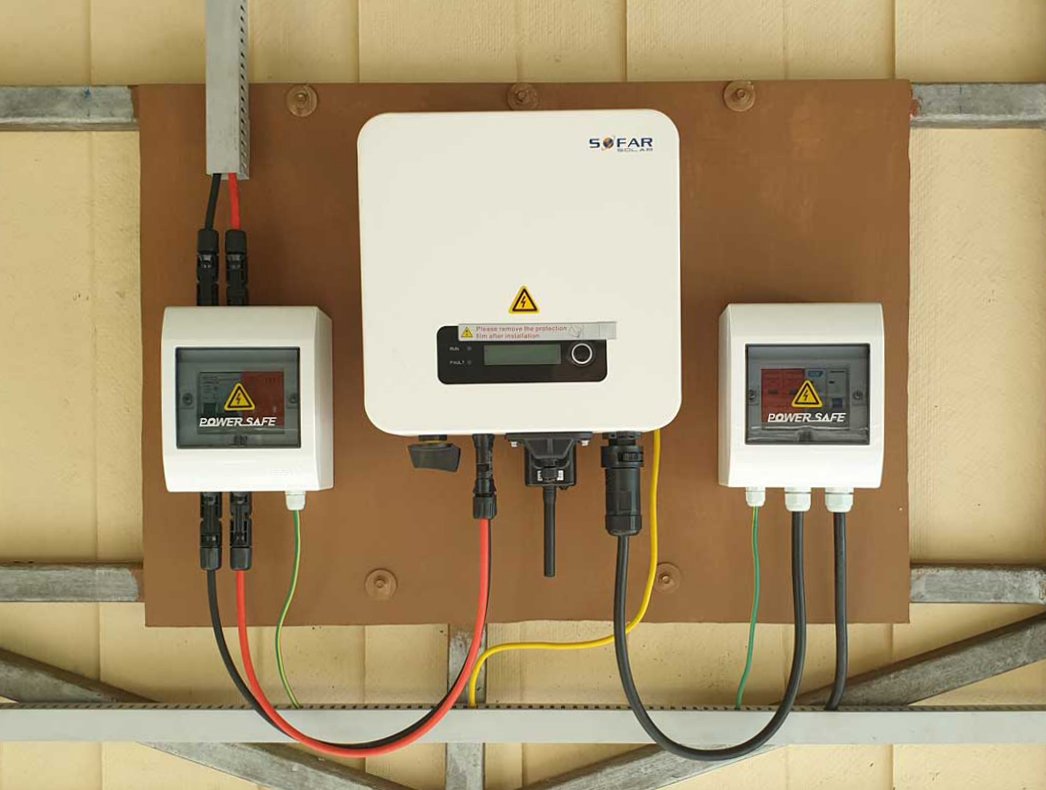
The cables coming down from the top left of the picture are the DC +/- feeds from solar panels which are mounted directly above on the roof of the car port. These cables are connected to the DC breaker and and surge suppressor which are housed in my home made 'safety box' (small empty consumer unit box). From the DC breaker the +/- cables are then connected to the respective input DC sockets on the inverter.
The large black plug and cable coming out the bottom right of the inverter is the AC cable which is feeding power generated by the inverter to my house consumer unit. This cable is initially connected to the AC breaker and suppressor, again in a home made 'safety box' before being connected to the consumer unit in the house.
FYI.... Both 'safety boxes' and the inverter have separate earth cables which are connected to the metalwork of the car port. The metalwork inside the main supports of the car port are buried quite deep " meters plus) into the ground, but I have also connected a 2 meter earth rod buried in the soil to the car port metalwork. 'Belt and braces' approach.
-
 3
3





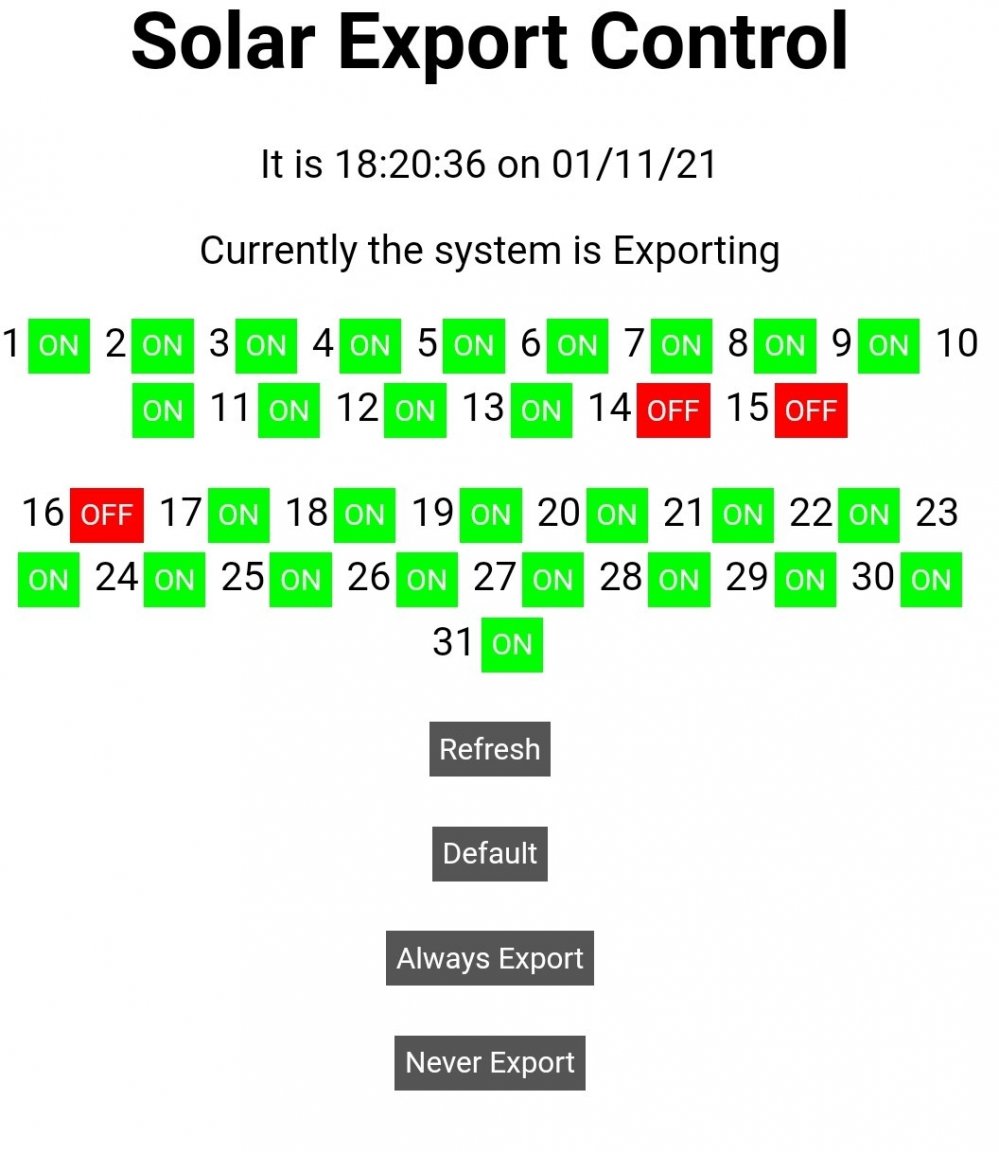




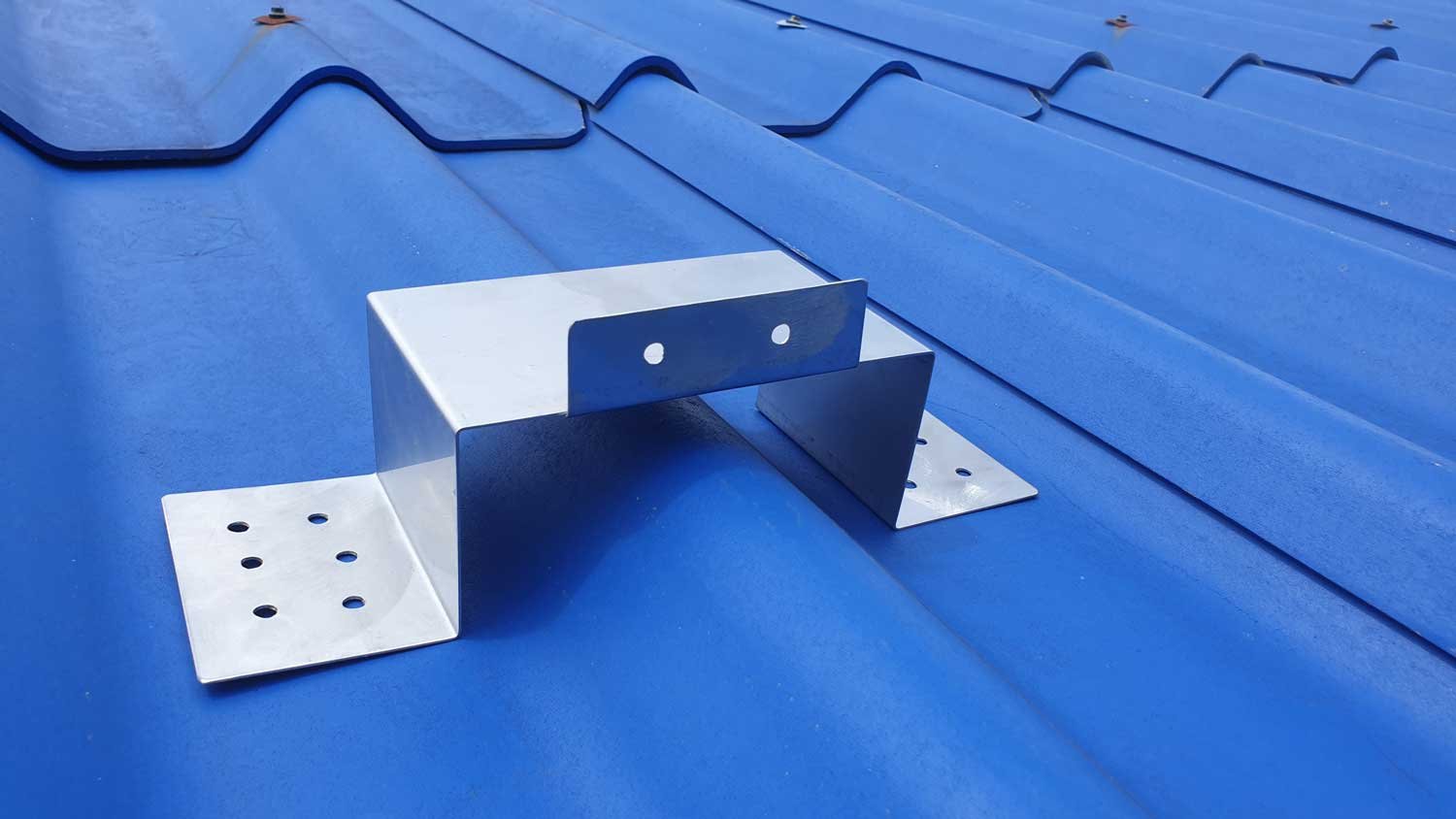


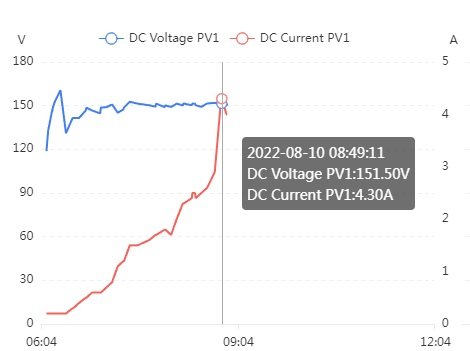

Solar - 8kW Hybrid Inverter w/10kWh (upgraded to 20kWh in Sept. 2022) ESS/battery (not DIY)
in Alternative/Renewable Energy Forum
Posted
Sorry to butt in on this interesting post, but there is something than may be worth considering, albeit fairly remote here in Thailand.
I think that its fairly unlikely that the PEA will get a drone to do a search to find any untoward solar systems. They would have to know where to look in the first place. However there is something that a lot of local authorities (planning Departments) in the UK have adopted as it helps to ensure that properties are taxed within the correct banding.
A friend of mine who live in a very remote rural area decided to have a conservatory built at the rear of the house. The builder (reputable firm) advised that the size of the addition was below that which required planning permission, so construction went ahead. I should add that because of the remote location, the conservatory can't be seen from the nearby road, or any neighbors.
Approximately 18 months after the conservatory was constructed, my friend's wife who was at home at the time, had a visit from a local authority planning officer. He advised her that he was aware that there had been an addition to the property and that their records showed that no application for planning permission had been submitted. He asked her to show him to the rear of the house where he inspected, and took photos of, the conservatory.
During the conversation with the planning officer, my friend's wife noticed that he had photos of the property which she recognized as satellite images. She asked him where he had got them. The officer advised that they (the local authority) purchase high quality digital images every 6 months from the same company which Google use for their low grade satellite images. He explained that the digital images are fed into an AI system which compares the current image with the image obtained 6 months previously. The system spews out any anomalies which are then investigated. Hence his visit. As it turned out the builder was correct, the conservatory was under the size which required planning permission.
Apparently the cost of the high grade digital satellite images is not that great, but I very much doubt that the local PEA will cotton onto this survey method.
Take a look at Google maps of your area, and switch to satellite image. You may be surprised. Spot the difference in the images below.
The above Google Map image was taken early 2021, the one below taken earlier this year
Have you spotted the solar panels.... 4 of them on the blue roof (white with black dots).