AIS Playbox losing internet connection when waking from standby?
-
Recently Browsing 0 members
- No registered users viewing this page.
-
Topics
-
-
Popular Contributors
-
-
Latest posts...
-
9
Report Abbot Accused of Abusing Girl in Pathum Thani Temple Scandal
Same on the West. No difference. Only when there are hard facts and evidence then it's possible to arrest -
39
Where are the Tea bags gone ?
Lipton's tea - ราคาดีที่สุด & โปรโมชัน | Lazada Thailand. And yes, it is an excuse for proper tea. -
25
‘They’re skin and bones’: doctors in Gaza warn babies at risk of death from lack of formula
Why is any reply you don’t agree with considered trolling? Are you stumped for a reply? -
179
2025 SSA Form 7162 - "Hello, are you dead yet?" forms.
"Hello, are you dead yet?" "Yang mai die?" is one of my favourite Thai greetings... -
52
Crime Foreigner Buries Dog Alive in Shocking Phuket Incident
It's irrelevant here. He's just a bad human being -
16
Crime Brawl Erupts Among Middle Eastern Tourists in Pattaya’s Soi Yensabai
I recall after US invasion of Iraq and then one group splattering the other, Bill Maher said "Muslims fighting Muslims. I don't see the problem."
-
-
Popular in The Pub




.thumb.jpeg.d2d19a66404642fd9ff62d6262fd153e.jpeg)





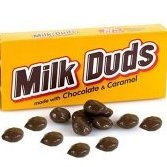


Recommended Posts
Create an account or sign in to comment
You need to be a member in order to leave a comment
Create an account
Sign up for a new account in our community. It's easy!
Register a new accountSign in
Already have an account? Sign in here.
Sign In Now