Pig of a Virus Today.
-
Recently Browsing 0 members
- No registered users viewing this page.
-
Topics
-
-
Popular Contributors
-
-
Latest posts...
-
-
77,173
-
27
UK Ofcom Says Trans Views Must Still Be Aired Despite Supreme Court Ruling
Is this really your best argument against the point that he was making? Essentially... "You're gay". Is that the best you've got Chomps? 😃- 1
-

-
19
Travel to the uk
Correct, except the check-in staff will want to see his UK visa, so use his UK passport at check-in. Passport control may also ask to see his UK passport as there is no visa in his Thai passport. On your return, there is no passport control for passengers leaving the UK, so Check-in with his Thai passport and use same when you arrive in Thailand. You can use the fast track when coming back to Thailand as you are travelling with a child and a Thai citizen. -
1
Elon's American party.
You know Elon is not American right? He cant run for president- 1
-

-
-
-
Popular in The Pub




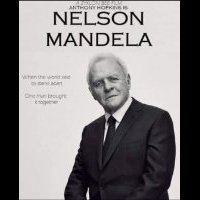




.thumb.jpeg.d2d19a66404642fd9ff62d6262fd153e.jpeg)


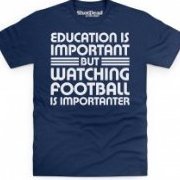



Recommended Posts
Create an account or sign in to comment
You need to be a member in order to leave a comment
Create an account
Sign up for a new account in our community. It's easy!
Register a new accountSign in
Already have an account? Sign in here.
Sign In Now