Win10 Laptop Problem - can you please help?
-
Recently Browsing 0 members
- No registered users viewing this page.
-
Topics
-
-
Popular Contributors
-
-
Latest posts...
-
10
Leaving the country when you are overstaying.
Trolling post removed -
65
The Decline in AN Site Traffic?
There was a post in the forum support area explaining the issue, namely, we had an update to the forum software, it caused problems initially but all is now as it should be. As for the opening post, dont know where you get your info from, but its something we monitor regularly, and you are way off the mark, but that doesn't make for pub gossip does it. 😀 -
241
Trump "Winning" thread
President Trump picked a dang fine WINNER in our boy Pete. have a listen, this is worth posting for the enjoyment of all the haters.- 1
-

-
65
The Decline in AN Site Traffic?
That is on your end, the AN site doesn’t bump you off. -
65
The Decline in AN Site Traffic?
The basal ganglia and brainstem take 90% of the its volume. -
6
Report Chiang Mai Man Arrested for Bizarre Nude Motorbike Ride
He is "openly gay", has a girlfriend, and loves to ride giant dildoes! Which one of the characters LGBTQI etc does he represent?
-
-
Popular in The Pub

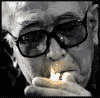


.thumb.jpeg.d2d19a66404642fd9ff62d6262fd153e.jpeg)







Recommended Posts
Create an account or sign in to comment
You need to be a member in order to leave a comment
Create an account
Sign up for a new account in our community. It's easy!
Register a new accountSign in
Already have an account? Sign in here.
Sign In Now