High-volume Printing
-
Recently Browsing 0 members
- No registered users viewing this page.
-
Topics
-
-
Popular Contributors
-
-
Latest posts...
-
0
The Turd Worlding of the West
Saw all of these wires crisscrossing the road in Florida and thought of the phils and thailand. We're getting there. Abandoned construction sites in Florida, disappearing jobs and rising crime.. . 15 years ago, they told me I could find a better relationship in the east. I knew even back then, if I waited long enough there will be plenty of women in the west who will change their tune dramatically, and it is indeed happening. ... At my age, I'm over the fake love meme however.. Women anywhere are incapable of unconditional love. -
21
Dental clinic: no medical certificate for visa ?
This is what a member needed for his DTV (nowhere near an official "certificate"): "receipt dated 3 Aug from small dental clinic for some dental work, with a note that next dental appointment will be 21 Sep making a mold for dentures and next 21 Oct fitting the freshly made dentures wet stamp and signed by cashier. I do really need the dentures, all was real." -
169
Accident Brit Now Faces 10yrs in Jail After Pattaya Crash Death
Was she wearing a helmet? It's the law I believe. His lawyer will argue that head injuries only occurred because she wasn't wearing a crash-hat. But a max of 10 years is lenient for this matter, max 12-18 years in UK. -
15
West Bank takeover threatened if Palestine recognized
LONDON (Reuters) -Britain summoned Israel's ambassador in London on Thursday following Israel's approval of a widely condemned settlement plan that would cut across land which the Palestinians seek for a state. Britain, along with other European nations, has slammed the plan as a "flagrant" breach of international law that would undermine the idea of a two-state solution. UK summons Israeli ambassador over settlement plan -
84
Trump: The Big Beautiful Failure
University of Michigan economics and public policy professor Justin Wolfers wrote on X that after perusing the EU-US trade deal, he discovered Trump's promise of $600 billion being sent to the U.S. from the E.U. isn't on the list. The deal mapped out on July 28 promised, "The EU will purchase $750 billion in U.S. energy and make new investments of $600 billion in the United States, all by 2028." The Aug. 21 deal changes the language significantly, shifting from a commitment to phrases like "make new investments" and "invest," and now saying things like they're "expected to invest." 'Resignations seem likely': Economist predicts investigation of Trump's $600 billion fail "In this context, European companies are expected to invest an additional $600 billion across strategic sectors in the United States through 2028," the document says, removing the firm commitment. " -
725
The alarming mental decline of Donald J. Trump -- watch this space
Ya spose the mullahs up in Iran are laughing? How about 70,000 monks in Cambodia, they laughing too? Probably are laughing at the stable genius idiot Biden and his "auto-pen" gaffe engine.
-
-
Popular in The Pub

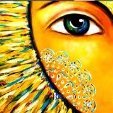

.thumb.jpg.3ee24d9400fb02605ea21bc13b1bf901.jpg)





Recommended Posts
Create an account or sign in to comment
You need to be a member in order to leave a comment
Create an account
Sign up for a new account in our community. It's easy!
Register a new accountSign in
Already have an account? Sign in here.
Sign In Now