Windows 10 Version "1909" Available as of 12 Nov 2019
-
Recently Browsing 0 members
- No registered users viewing this page.
-
Topics
-
-
Popular Contributors
-
-
Latest posts...
-
161
Finance Thailand Tightens Mobile Banking to Curb Scams
OMG! We have reached "PEAK THAILAND" The Thai version says "not accepting" but their "Translated to English" version say the ARE accepting it! You can't make this up! 555! No room for confusion in this system!!!!! -
59
Honestly - Ironing board ?
I have a small foldable table top ironing board, takes up no space in closet at all. Although like many, I usually buy wash & wear type shirts that don’t need ironing. 😃 -
117
Accident Brit Now Faces 10yrs in Jail After Pattaya Crash Death
There are low class areas all over the world, one area that does stand out though is Pattaya, it is a magnet for all the low class people from around the world. -
117
Accident Brit Now Faces 10yrs in Jail After Pattaya Crash Death
It’s not difficult to get a fake passport -
6
Chris and Ray's motorbike ride north august 2025.
Great pics as usual Guys. This one is a real cracker. Thanks for sharing. -
6
UK-Asylum crisis Badenoch Spurs Tory Councils to Battle UK Asylum Hotels in Court
Did she ever call for this action during the eight years she has been in parliament? Hmmmmmm!
-
-
Popular in The Pub







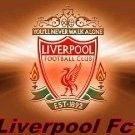


.thumb.jpg.bc523c85a8d558dbc282dca7a2e602c9.jpg)
Recommended Posts
Create an account or sign in to comment
You need to be a member in order to leave a comment
Create an account
Sign up for a new account in our community. It's easy!
Register a new accountSign in
Already have an account? Sign in here.
Sign In Now