Making Windows 10 look like Windows 7.
-
Recently Browsing 0 members
- No registered users viewing this page.
-
Topics
-
-
Popular Contributors
-
-
Latest posts...
-
20
USA Fetterman Slams Mamdani After Primary Win: “Not Even a Democrat”
Ok, please tell us who the the big Republican lobby contributions are coming from. What I can see is that his top contributors are not what you claim. 1/2 of his contributions are from individual small donations of less than $200. He gets a very small amount of contributions from PACs. - approx. 1% of his donations. His largest contributors are not Republican strategists or lobbyists. JStreet PAC $175,021 Google Inc $154,387 University Of Pennsylvania $138,520 University Of Pittsburgh $100,609 Penn State University $98,165 -
20
USA Fetterman Slams Mamdani After Primary Win: “Not Even a Democrat”
Precisely. AOC overthrew the ‘establishment’ candidate, speaks for ordinary working Americans and packs out auditoriums across America.- 1
-

-
121
Community American Tourist Assaulted by Bar Owner for Filming Venue
Well, Mr. Raf said he just wanted a memento. The bar owner gave him one—stitched and swelling. -
44
Vietnam thought it had a deal on its US tariff rate. Then Trump stepped in.
No, that requires self reflection, a treat a narcissist doesn't possess. -
24
UK Macron Blames Brexit for Channel Migrant Surge as UK-French Deal Faces Turmoil
Because France willingly allow the boats to cross -
20
USA Fetterman Slams Mamdani After Primary Win: “Not Even a Democrat”
More to the point, why is the rightwing media paying so much attention to Mamdani?- 1
-

-
-
Popular in The Pub





.thumb.jpeg.d2d19a66404642fd9ff62d6262fd153e.jpeg)



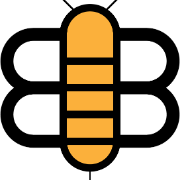

Recommended Posts
Create an account or sign in to comment
You need to be a member in order to leave a comment
Create an account
Sign up for a new account in our community. It's easy!
Register a new accountSign in
Already have an account? Sign in here.
Sign In Now