Program to extract files from multiple folders
-
Recently Browsing 0 members
- No registered users viewing this page.
-
Topics
-
-
Popular Contributors
-
-
Latest posts...
-
1
Crime Police Arrest Street Racing Gang Leader for Fatal Shooting
He gonna be wanting a refund on those amulets. -
2
Pruning Mangoe trees
I am horrified by the way most trees get mutilated (no regard as to healing of wounds, respecting habitus, etc). But it is a fact that you can just cut most tropical trees brutally and they will grow back (brutally). The more you cut, the more they will regrow. With fruit trees, the regrowth won't be fruiting growth, just suckers. A year later you might want to remove most of the suckers. Remove the offending trees and replant elsewhere is my advice. -
304
Those of you who live on 40k a month
40K/month!? I have difficulty spending 10K?month. So how, you may ask? When I first came to Thailand over 30 years ago, I took some time to get to know people. I got married, and we are still together. I invested in a smallish business which pays reasonably and supports 5 adults. I don't take from the business, that's for the family. However, I suppose I do to an extent, as I don't pay rent, water or electricity. Most of my food I buy myself. 2 days per week my wife and I go out for a meal and social evening. The business will not make any of us rich, but it is a good living without having to scrimp and watch every penny. So, I have no complaints. The business keeps me busy, so no reason to spend time propping up a bar, which is a big problem for many. The initial investment has paid for itself. I don't have to pay taxes here, as I don't bring in enough to warrant that. Income from my UK pensions is invested and this will eventually be passed on to my son and his family. Did I do it all wrong, quite honestly, like Frank said, 'I did it my way,' and pleased I did. -
23
Crime Bangladeshi Man Assaulted & Robbed by Gang of Women in Pattaya
It is not disrespectful to correct/teach the differences in English for different sized groups of people. It was intended to help improve the stories and the authors usage. When I make mistake in Thai, I appreciate being corrected and thank the person for that 'mini lesson'. It is not meant as criticism. "None of us knows more than all of us" -
0
UK UK Crime Crisis: Over 80% of Cases Unsolved
A Daily Mail investigation has revealed a shocking fact: over 80% of crimes went unsolved in the UK last year. Despite police opening 3.9 million cases, a staggering 3.3 million were closed without identifying suspects or proceeding with prosecutions. Alarming data shows sex offenders and thieves among those evading justice, highlighting the dire state of crime resolution. The Daily Mail has created a postcode search tool, allowing readers to see how many crimes in their area resulted in action, whether arrests, fines, or educational courses. In nearly 900 out of 34,000 Local Super Output Areas (LSOAs) in England and Wales, not a single crime was solved in the year ending May 2025. Chalk Farm and Primrose Hill topped the list with all 150 of their reported crimes unsolved. Meanwhile, Bromley Common and Holwood and Marshalswick West in St Albans followed closely behind. On a brighter note, 14 LSOAs achieved a 100% solve rate, though all had minimal crime reports. When reviewing outcomes across 44 police forces, Avon and Somerset Constabulary stood out, solving over a quarter of reported crimes. However, the Met Police ranked lowest, resolving only 8% of 727,313 cases. Experts explain that insufficient evidence and the need for cooperation with the Crown Prosecution Service are major hurdles for police. Crimes like theft and vehicle crime topped the list of unresolved cases, with unsolved rates surpassing 90%. The findings underscore the systemic strain on policing. His Majesty’s Inspectorate of Constabulary noted that officer workloads have increased by a third since 2015, while crime rates rose by 44% over the past decade. Despite a rise in police numbers, it hasn't matched population growth. Brian Booth of the Police Federation emphasized the immense pressure on officers facing daily risks without adequate support. Ex-Met officer Chris Hobbs echoed this, pointing to low morale and administrative burdens preventing arrests. Recent budget cuts have exacerbated the issue. The Met announced plans to reduce front desk services to address a £260 million shortfall, breaking previous commitments for 24-hour counter access across the city. Labour's Keir Starmer pledged to revitalize neighborhood policing with a "named, contactable" officer in every area. The proposal aligns with campaign promises to increase police presence and crime prevention efforts. This investigation starkly highlights the pressing need for investment and reform in policing to improve crime resolution and community safety. Adapted by ASEAN Now from The Daily Mail 2025-08-11 -
91
Americans on SS: What will you do when SS will Cut $18,000 in 7 years?
I would like to express my appreciation for the contributor to this thread who took time away from their disinformation and deception duties to graciously bestow the 35 red thumbs down on my posts herein. I don't think you missed a single post. Well done! 😳²😆²- 1
-

-
-
Popular in The Pub





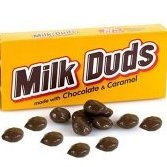



Recommended Posts
Create an account or sign in to comment
You need to be a member in order to leave a comment
Create an account
Sign up for a new account in our community. It's easy!
Register a new accountSign in
Already have an account? Sign in here.
Sign In Now