Kasikornbank changes to K-Cyber online banking service in December
-
Recently Browsing 0 members
- No registered users viewing this page.
-
Topics
-
-
Popular Contributors
-
-
Latest posts...
-
13
The thought of reincarnation is very inspiring...
My last life I had over 764,000 comments. wow. Yes, if only I could do it all over again, I'd really work hard, strive to be the best, help the planet and be kind to others. But I just turned 19 and I really need a new BMW. Next life, I promise. Wow, amazing. -
48
My agent failed to inform me that I cannot file my 90 days report later than 7 days
@cjinchiangrai does make a point, it's not nonsense. A number of local expats were having issues with 90 day online reporting, complaining it never worked for them. Out of 5 I assisted, two used an agent, their extensions being issued by Khon Kaen, yet they were trying to submit 90 day reports to Roi Et. They had no idea whether the agent was submitting reports as part of the arrangement, and didn't understand why they would have to file a new TM30 at Roi Et for them to file there. Successfully filed and received approval for another 3 who were simply incorrectly filling the online TM47. Tending to type information (with spelling errors) rather than select from the drop-down boxes. I assume they are now successfully completing the online form, as they haven't complained since. -
54
I thought it would get easier here at older age
A big issue is how you carry yourself and interact with the locals. If one wears that typical westerner scowl, never smiles and always looks bedraggled (whatever age), you’ll get the appropriate response… same any country. Speaking a bit and actually interacting also helps. 😔 -
3
Crime Illegal Loan Company Busted for Charging 30% Monthly Interest Using iCloud Collateral
Post breaking forum rules removed. Rule 17. ASEAN NOW news team collects news articles from various recognised and reputable news sources. The articles may be consolidated from different sources and rewritten with AI assistance These news items are shared in our forums for members to stay informed and engaged. Our dedicated news team puts in the effort to deliver quality content, and we ask for your respect in return. Any disrespectful comments about our news articles or the content itself, such as calling it "clickbait" or “slow news day”, and criticising grammatical errors, will not be tolerated and appropriate action will be taken. Please note that republished articles may contain errors or opinions that do not reflect the views of ASEAN NOW. -
54
I thought it would get easier here at older age
I assume after living for so many years in Thailand that you can speak and read Thai very well? That will certainly help you to integrate better (I always make jokes in Thai with the 7/11 staff "Hey, I don't want sugar in my latte, can you discount it by 1 baht?") I'm 66 years old and am treated with respect by the local Thais, especially those that I don't even know. School kids all duck as they go past me in the 7/11, locals say hello and so on. You know, it helps a lot if: - you do not wear shorts - shorts are for the beach and gym. Wear long trousers - you do not wear a 'wife-beater'. Wear a collared shirt or a smart t-shirt - you do not smoke in public, absolutely don't smoke weed in public - you do not visibly drink alcohol except at a bar or restaurant - you are not a lard-bucket Follow this simple advice and enjoy your retirement 🙂- 1
-

-
83
Report Thailand Tightens Rules for Foreign Drivers: Tests Now Mandatory
I'm pretty sure if there was an actual proper road test, that 90% of Thai's would never pass it. In fact, if they try to go through with this, all Western countries should never allow Thai's to drive with an IDP, as they lack even basic safe driving skills.
-
-
Popular in The Pub

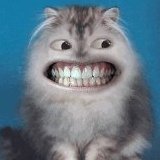






.thumb.jpeg.d2d19a66404642fd9ff62d6262fd153e.jpeg)







Recommended Posts
Create an account or sign in to comment
You need to be a member in order to leave a comment
Create an account
Sign up for a new account in our community. It's easy!
Register a new accountSign in
Already have an account? Sign in here.
Sign In Now