SCB Planet Card How Do You Use It?
-
Recently Browsing 0 members
- No registered users viewing this page.
Announcements
-
Topics
-
Latest posts...
-
20
-
73
I put butter in my coffee.
It acts as a lubricant when the time comes to stangle a Mars bar? -
4
Immigration Raid in Pattaya Cracks Down on Illegal Foreign Workers
Why not continue by jailing their employer. -
127
Biden Says I am Garbage.....Im Proud
I said average. Obviously, statistics and the concept of outliers is not in your skill set. I don't know where you get the idea Robert Kennedy Jr. is high IQ, he's as mad as a cut snake. -
17
How to Squander Money and Ruin Our Reputation in this World
Regrets eh? What could have been. It's not too late. Sounds like all that is needed is a bucket list and some viagara. You'll never be younger than you are today - carpe diem. -
303
This is my America sadly
I never doubted that, in democracy, candidates faithfully reflect the qualities of the voters. And from what I can see America is stuck between a rock and a hard place. The result of an educational system that is failing the country and is incapable of 'making citizens'. On the bright side, tirants ar usually much worse than their subjects. A good reason to stick to democracy no matter what. -
181
Do you drink drive?
Nope.. If you are making a post... any response I bother with will likely be in response or objection to the gallatic degree of idiocy you example in whatever comment you make. If your goal is to demonstrate the highest levels of absurdity in every comment you make, then congratulations - you’ve truly excelled. Rarely have I found myself so thoroughly opposed to someone’s views, post after post, without a single redeeming point in sight. Frankly, it leaves me questioning: are you genuinely this clueless without realising it, or are you just here to provoke reactions with each ludicrous statement? Either way, finding a sliver of sense or merit in anything you’ve ever posted would be nothing short of a miracle. -
1
-
-
Popular in The Pub
.png.3b3332cc2256ad0edbc2fe9404feeef0.png.8488ab72b8bb2e508209bfe3211b6e08.png)



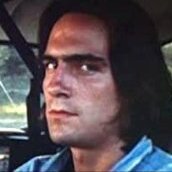







Recommended Posts
Create an account or sign in to comment
You need to be a member in order to leave a comment
Create an account
Sign up for a new account in our community. It's easy!
Register a new accountSign in
Already have an account? Sign in here.
Sign In Now