EV Charging Stations (CS)
-
Recently Browsing 0 members
- No registered users viewing this page.
-
Topics
-
Popular Contributors
-
Latest posts...
-
25
Dr Kevin STILLWAGON - I Have an Immune System, No Vaccines Needed
This came today...........https://www.yahoo.com/news/shingles-vaccine-unexpected-effect-heart-193943612.html. -
210
The alarming mental decline of Donald J. Trump -- watch this space
The argument you've shared makes a strong rhetorical appeal but suffers from several logical flaws and biases that weaken its overall persuasiveness. Key issues: 1. Tu Quoque Fallacy (“You too”) The argument essentially says: “If you opposed Biden because of mental decline, you must also oppose Trump for the same reason.” This is a classic tu quoque fallacy, where one attempts to deflect criticism by pointing to a similar flaw in another person. Even if Trump were experiencing mental decline, that wouldn’t retroactively make Biden’s mental acuity less problematic. Each case should be evaluated on its own merits. 2. Unsubstantiated Medical Diagnosis The claim that Trump is “in mental decline” or that it will “never get better” lacks objective medical evidence. It's based on opinion pieces and interpretations of his public behavior—not formal cognitive assessments. Without expert medical evaluation, such claims remain speculative and potentially defamatory. 3. False Equivalence The argument draws an equivalence between Biden’s and Trump’s alleged mental states without providing comparative evidence. It assumes the conditions are the same without data. Mental decline can vary drastically in nature, impact, and context—so it’s not logically valid to assert Trump is “worse” just because he’s “different.” 4. Confirmation Bias and Partisan Framing The argument selectively cites evidence (e.g., one opinion article and unspecified “disastrous performances”) while ignoring alternative interpretations or counterevidence. This shows strong confirmation bias and partisanship, reducing credibility to those seeking objective reasoning. 5. Slippery Slope Claiming Trump’s mental state “will never get better” and that he’ll necessarily cause more damage in four years is a slippery slope assumption. Future outcomes are predicted with certainty without acknowledging variables like health, policy input from advisers, or checks and balances in governance. 6. Begging the Question The argument assumes what it’s trying to prove: that Trump is in mental decline and that it’s harmful. It repeats this assertion rather than proving it with new evidence, creating a circular loop of reasoning. In Summary: While it is reasonable to evaluate a leader's mental fitness, this particular argument relies too heavily on emotional appeals, opinion pieces, and assumed equivalence. A rational analysis would require objective, medically grounded evidence and consistency in evaluating all leaders—not just political opponents. -
35
No one is above the law even New Jersey politicians.
Better take a good hard look at your idol Trump first before you start throwing your hypocritical claims at others. Pathetic position your trying to take -
35
No one is above the law even New Jersey politicians.
Sort of like the trumpette a-holes that stormed the Capital right? Inly they were far more violent. Hold they all to the same standard and don't give pardons to the presidents fan club either right. -
35
No one is above the law even New Jersey politicians.
Another classic example of the hypocrisy of the Democratic Party. -
7
-
-
Popular in The Pub
-



.thumb.jpeg.42eea318e3350459f0aaaa5460326bca.jpeg)





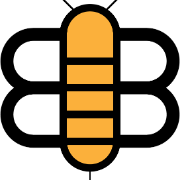



Recommended Posts
Create an account or sign in to comment
You need to be a member in order to leave a comment
Create an account
Sign up for a new account in our community. It's easy!
Register a new accountSign in
Already have an account? Sign in here.
Sign In Now