Do Thai banks require you to visit a branch office when switching their app to a new device?
-
Recently Browsing 0 members
- No registered users viewing this page.
-
Topics
-
-
Popular Contributors
-
-
Latest posts...
-
279
Report Thailand Tightens Rules for Foreign Drivers: Tests Now Mandatory
Western ideals of having consideration for yourself and others on the road? I agree they should <deleted> off only someone as unhinged as yourself think you and thai people are good drivers -
279
Report Thailand Tightens Rules for Foreign Drivers: Tests Now Mandatory
tourists habitually visit other places, -
9
NZer requesting advice on approach to Non-O visa with wife under 50
With the eVisa system, which has now been rolled out to all Thai embassies/consulates worldwide, you cannot apply anymore for a Non Imm O Visa in another country than your home-country. But you can still apply - besides from your home-country - at a Thai Immigration office in the province where you are and plan to stay. So you could enter Thailand VisaExempt or on a Tourist Visa and then apply for the 90-day Non Imm O Visa at a local Thai Imm Office. Unfortunately, if you would be using the Funds in Bank method (800K when opting to apply for reason of Retirement), it would be difficult - but not entirely impossible - to meet the financial requirement as the funds need to be on a personal Thai bank account at the moment of application. But for a foreigner opening a Bank-account, the Bank requires that you are already on a long-term stay Visa. So that's a Catch-22. But as this is Thailand, you could make use of a Visa Agent that uses his connections to open a Bank-Account in your personal name. And once you have the Bank-account you can transfer the required funds from your foreign Bank-account to that Thai bank-account. Note that when applying for the 90-day Non Imm O Visa that the funds only need to be on your personal Thai bank-account at the moment of application. And it is when applying for the 1-year extension of that Non Imm O Visa, that you need to show that the funds have been seasoned for 2 months on that Thai bank-account. -
6
-
48
Oh Koh Phi Phi, What have you become?
I am thinking of visiting two islands later this year: Koh Chang, which I know, and then crossing over to Koh Kood for 3 nights. -
279
Report Thailand Tightens Rules for Foreign Drivers: Tests Now Mandatory
In my home country the Netherlands, it is very difficult for many people to pass the two exams for obtaining a driver's license. Most candidates have to pass the two exams five or more times. You have to answer 80 questions about traffic laws and photos of traffic situations in person to test whether you understand all kinds of situations that can occur in real life. The second test is an extensive practical test in a prepared car with brake and clutch pedals on both sides of the car, so that the examiner can intervene if an unsafe situation should arise. If you pass both tests, you are a well-trained and safe driver. Given the behavior of Thai drivers, my license gives many times more guarantee of safe driving than a Thai license.
-
-
Popular in The Pub

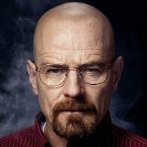



.thumb.jpg.3ee24d9400fb02605ea21bc13b1bf901.jpg)






Recommended Posts
Create an account or sign in to comment
You need to be a member in order to leave a comment
Create an account
Sign up for a new account in our community. It's easy!
Register a new accountSign in
Already have an account? Sign in here.
Sign In Now