Update (paying) bank account with (Transfer)Wise
-
Recently Browsing 0 members
- No registered users viewing this page.
-
Topics
-
-
Popular Contributors
-
-
Latest posts...
-
0
USA Ghislaine Maxwell’s Staggering Demands for Congressional Testimony
video screenshot Epstein accomplice Ghislaine Maxwell throws down the gauntlet! Offering to testify before Congress, she insists on major conditions, including immunity, as revealed in her attorneys' list to the House Oversight Committee. Subpoenaed by Oversight Chair James Comer, Maxwell initially aimed to invoke her Fifth Amendment rights. However, her lawyers are now willing to cooperate provided they guarantee safety and fairness. They warn that the absence of these protections could jeopardise her current Supreme Court appeal. Maxwell's Conditions: 1. Formal Immunity: Maxwell insists on a formal grant of immunity to protect her from potential legal repercussions. 2. Location of Interview: She demands the interview not occur at the correctional facility where she's serving her sentence. 3. Advance Questions: Maxwell requires the committee's questions in advance to ensure accuracy and fairness, avoiding surprise questioning. 4. Timing of Testimony: Her testimony should be scheduled only after the resolution of her Supreme Court petition. The Oversight Committee rejected the idea of granting her immunity, stating that while they will respond to her legal team, they will not consider the immunity as a viable option. Comer echoed these sentiments, emphasising his reluctance to grant immunity to an accused individual of serious offences. Surprisingly, Maxwell's plea extends a request for clemency from President Donald Trump. Her legal team suggests that with clemency, she would willingly testify openly, clearing up misunderstandings around the case. If conditions aren’t met, invoking her Fifth Amendment rights remains her fallback. This development sheds light on the delicate balance between legal rights and congressional oversight, as Maxwell juggles her legal battles with potential testimony. Adapted by ASEAN Now from CNN 2025-07-30 -
6
Is there any need to give my Thai girlfriend log in details of my UK investments?
How about getting married? Nothing crazy fancy like a full blown Thai wedding, just a simple ceremony to legalize your relationship? Would that simplify the matter? -
26
Blood pressure info, 150/51
A systolic that is usually at 150 or so, is too high. As for the low diastolic, several possibilities for that, the simplest being an issue with the machine used, but could also be indicative of an underlying cardiac problem. Yu should consult a good cardiologist. -
0
Middle East UK to Recognise Palestinian State if Gaza Ceasefire Not Reached
Picture courtesy of AFP The UK has said it will recognise a Palestinian state by September unless Israel agrees to a Gaza ceasefire. Prime Minister Keir Starmer made the statement following a cabinet meeting, emphasising the UK's intention to effectively influence the peace process. Starmer declared, "The UK will recognise the State of Palestine unless Israel takes substantive steps to end the crisis in Gaza and revives a two-state solution." This announcement followed his remarks about the British public's revulsion over Gaza's humanitarian crisis, delivered alongside President Donald Trump in Scotland. Israel's foreign ministry immediately dismissed the UK's plans, accusing them of rewarding Hamas and hindering ceasefire efforts. Trump echoed this sentiment, criticising Starmer's position while saying the US would not follow suit. Despite this, France applauded the UK's stance, with its foreign minister noting the UK joins a growing momentum for Palestine's recognition. The announcement has caused a stir within Starmer's Labour Party, leading to calls for a firmer stance on Israel. The response was further intensified after French President Emmanuel Macron announced France's intention to recognise Palestine, setting a precedent among G7 nations. Saudi Arabia and the Palestinian Authority welcomed the UK’s intention, noting that it aligns with international law and supports a sustainable peace process. However, Scottish First Minister John Swinney expressed that Palestinian statehood should remain unconditional and supported by sanctions if violence persists. Starmer emphasised that the worsening conditions in Gaza and the decreasing likelihood of achieving a two-state solution were key factors influencing his decision. He underlined the UK's commitment to altering ground realities, emphasising the crucial role of international assistance and the renewal of peace dialogues. Amid growing humanitarian concerns, a UN food agency reported that over 20,000 children in Gaza are suffering from severe malnutrition. The UK aims to bring these issues to the fore at the upcoming UN General Assembly, hoping to impact the situation constructively. British Foreign Secretary David Lammy reinforced Starmer’s position at the United Nations, urging Israel to address the dire situation in Gaza and commit to sustainable peace efforts. He stressed the urgency of safeguarding the two-state solution, asserting the UK's balanced support for Israel's security and Palestinian statehood. Spain, Ireland, and Norway recognised Palestinian statehood last year; most other European nations remain hesitant. The UK's stance adds significant pressure and could shift the diplomatic landscape if Israel doesn't pivot towards peace. Adapted by ASEAN Now from CNN 2025-07-30 -
99
Out in the woods: Too much humidity in our Thailand jungle now?
yeah, you've got Predators for sure... -
3
UROREC 8mg in Thailand?
Yes, 4mg twice a day would be the equivalent to 8mg once a day. I am nto sure if Urorec is extended release, but its dose is once a day whereas the 4mg preparations dosage is one twice a day. I can't think of any reason why the switch would cause the itchy skin you mention, unless you are allergic to one of the inactive ingredients. More likely the itchy skin has another cause altogether.
-
-
Popular in The Pub










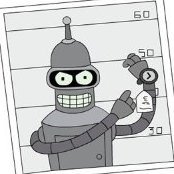
Recommended Posts
Create an account or sign in to comment
You need to be a member in order to leave a comment
Create an account
Sign up for a new account in our community. It's easy!
Register a new accountSign in
Already have an account? Sign in here.
Sign In Now