Windows 8.1 Operating system not found.
-
Recently Browsing 0 members
- No registered users viewing this page.
-
Topics
-
Popular Contributors
-
Latest posts...
-
39
Politics Storm Brewing: Elite Powers Disenchanted with PM Paetongtarn’s Reign
Taskin is supposedly banned from Thai politics? Does anyone think that his daughter does anything without being directed by her father? And, how about his illness upon his return from exile in a luxury suite in the Thai police hospital. To think that Taskin is not the de facto PM of Thailand is naive and amusing. But, Thai politics has always been amusing. No wonder people are flocking to other Southeast Asian destinations and many long tern farang expats leaving. -
21
Tate Brothers to Face 21 Charges in UK, Including Rape and Human Trafficking
I think the Tate's problem is that they are so rich. They have so much money that they know they can't hide it. IF they were to do a runner, his accounts and assets would be frozen. If he wants to keep his riches he has to go through the courts. -
21
Tate Brothers to Face 21 Charges in UK, Including Rape and Human Trafficking
Hopefully for so long they forget what the outside world is even like. They have done irreparable damage to the belief systems of millions of young men. -
-
158
Things that annoy you in Thailand
Silly me, I thought it was about being polite and carrying cash. -
61
Anyone bought a (decent) office chair from Lazada?
Mood&Tone has it all. Lower price, not so good. High price, ok, but not superior.
-
-
Popular in The Pub
-









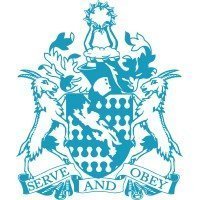



Recommended Posts
Create an account or sign in to comment
You need to be a member in order to leave a comment
Create an account
Sign up for a new account in our community. It's easy!
Register a new accountSign in
Already have an account? Sign in here.
Sign In Now