VPN service expats use in Thailand
-
Recently Browsing 0 members
- No registered users viewing this page.
-
Topics
-
Popular Contributors
-
Latest posts...
-
28
THAILAND LIVE Thailand Live Thursday 8 May 2025
Disabled Australian Tourist Robbed in Pattaya Hotel by Woman He Met on Beach Picture courtesy of SiamChon. An Australian tourist has filed a police report in Pattaya after claiming he was robbed by a Thai woman he had invited back to his hotel room. The incident occurred in the early hours of 8 May, at a hotel in Central Pattaya. Full story:https://aseannow.com/topic/1360080-disabled-australian-tourist-robbed-in-pattaya-hotel-by-woman-he-met-on-beach/ -
27
Putin Expresses Hope to Avoid Nuclear Option in Ukraine as War Drags On
A well developed national grid with lots of reduncancies. The RuAF has been pretty absent. Russian pilots get 120-140 flying hours a year. USAF piilots- 300-400 hours a year. RAF is similar; 360-400 hours. Armee de l'Air and the Luftwaffe barely make the NATO minimum standard of 180 hours a year. https://www.japcc.org/articles/russian-air-forces-performance-in-ukraine-air-operations-the-fall-of-a-myth/ -
2
Tourism Tourism Chiefs Rally for 3.5 Billion Baht Boost to Attract Chinese Visitors
The problem isn't the amount of money they're spending outside of Thailand. TAT isn't very good at reading the room. -
0
Crime Disabled Australian Tourist Robbed in Pattaya Hotel by Woman He Met on Beach
Picture courtesy of SiamChon. An Australian tourist has filed a police report in Pattaya after claiming he was robbed by a Thai woman he had invited back to his hotel room. The incident occurred in the early hours of 8 May, at a hotel in Central Pattaya. At approximately 01:10, Mr Keith William Dobie, a 65-year-old Australian national, arrived at Pattaya City Police Station to lodge a formal complaint with Police Sub-Lieutenant Akkarapong Saenputawong, the duty investigator. Mr Dobie reported that 350 AUD and approximately 3,500 baht in Thai currency had been stolen from him. According to local civil defence volunteers,, the foreigner was found near Pattaya Beach in a distressed state, shouting for help from passersby while seated in a wheelchair. He claimed that a woman had stolen money from his room and then fled. Volunteers reported that the suspect was seen near the beach wearing different clothing, presumably in an attempt to avoid recognition, but Mr Dobie was able to identify her, but she ran off. Mr Dobie told police that he had first met the woman on the beach while pushing his wheelchair. The two engaged in friendly conversation, which led to him inviting her back to his hotel room. After returning to the hotel, he went to take a shower. When he emerged, the woman had disappeared, along with the cash he had left in his trouser pocket. The incident has been formally recorded in the police daily log. Investigators from Pattaya City Police have been dispatched to collect evidence and locate the suspect for questioning. Police have not yet confirmed whether the suspect has been apprehended. The investigation continues. Adapted by Asean Now from SiamChon 2025-05-08. -
5
Politics Up to 60 Thai Senators Face Disqualification Over Vote-Rigging Allegations
Wow . Only 60, Must try harder senators, your letting the side down. come on you can do better than that. -
16
Accident Motorcyclist Killed After Crane Snags Power Line in Ayutthaya
Looks like you had to be a part of a discussion you as well. Does that mean you fit the narrative for your last row?
-
-
Popular in The Pub
-






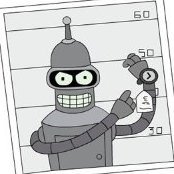





Recommended Posts
Create an account or sign in to comment
You need to be a member in order to leave a comment
Create an account
Sign up for a new account in our community. It's easy!
Register a new accountSign in
Already have an account? Sign in here.
Sign In Now