TM30 Online - receipt?
-
Recently Browsing 0 members
- No registered users viewing this page.
-
Topics
-
-
Popular Contributors
-
-
Latest posts...
-
12
2nd U.S. medical assn. breaks with Trump Admin on COVID vaccines
Pharmaceutical companies are hurting. If I had pregnant wife I would encourage her not to get it. -
134
Is there a worse role model for women than Taylor Swift?
Yeah, too many fascists are in western Countries. -
50
-
30
-
55
USA Ghislaine Maxwell Praises Trump as Gentleman in DOJ Transcripts
Ghislaine Maxwell was charged with perjury in connection with false statements she made during a 2016 sworn deposition related to civil litigation involving Jeffrey Epstein. The only reason she wasn't prosecuted for perjury was because she had just been sentenced to 20 years. Basically she is a proven liar who cannot be trusted, especially if lying can secure her a pardon. -
21
Thailand and inflation
When I first arrived here Petrol was 8 Baht a Ltr , you could buy a trolly full of goods for 500 Baht at supermarket , that's what I call the good olde days, The inflation rate the Government quotes is no way inline with my reality , especially any Farang imported foods , but I am sure cost of living is a lot lower than in the West , I wish all these Youtubers going on about Thailand is expensive , tourists numbers are way down ,would shut up , this is Teflon Thailand , they always end up winning , been through 3-4 coups here ,nothing really changes. regards Worgeordie
-
-
Popular in The Pub







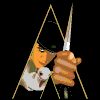

Recommended Posts
Create an account or sign in to comment
You need to be a member in order to leave a comment
Create an account
Sign up for a new account in our community. It's easy!
Register a new accountSign in
Already have an account? Sign in here.
Sign In Now