Lazada Notifications
-
Recently Browsing 3 members
-
Topics
-
Popular Contributors
-
Latest posts...
-
53
The Only Rule in Thailand Is: Sod Everyone Else Innit
Same here, especially if they see my 'hobble on'. I always decline. Wife is surprised, sort of, though not so much any more, when I offer my seat to any elderly woman, lass that looks like she could use it, or a wee one. Just say, if my mother was here, and I didn't offer my seat, she'd smack me in the side of my head. Just the way I was raised. -
22
Lazada Notifications
Done all that on both PC and Phone app. Doesn't seem to work. -
16
Follow up on closed topic WRLive still ok?
The OP appears to be using AA Insurance Brokers to look into this issue, howver. -
25
RFK Jr. Urges Public Not to Seek Medical Advice from Him Amid Vaccine Debate
I'd contact him for Roadkill Recipes or DC's Top 10 'pools', before getting his health advice. -
1
Albania Snubs Starmer after Rejecting UK Migrant Return Hubs
Snubbed by Albania. It's embarrassing to have this nasally weasel as the PM. I bet he wishes he wasn't so keen to virtue signal the Rwanda scheme out the door on his first day in office now that he is scrambling desperately around trying to find some country out there willing the take on illegal immigrants since his "smash the gangs" policy has been such an epic failure. Completely clueless. -
0
What exactly is a Thai pink ID card?
What is its purpose? How does one get it? What are the advantages, disadvantages?
-
-
Popular in The Pub
-




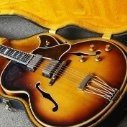






Recommended Posts
Create an account or sign in to comment
You need to be a member in order to leave a comment
Create an account
Sign up for a new account in our community. It's easy!
Register a new accountSign in
Already have an account? Sign in here.
Sign In Now