Eee Versus U3
-
Recently Browsing 0 members
- No registered users viewing this page.
-
Topics
-
-
Popular Contributors
-
-
Latest posts...
-
166
Crime Former U.S. Soldier Arrested After Disturbance at Pattaya Beer Bar
"Some" is the operative word here. Most of us Vets know that respect is earned and not by merely putting your hand up. It is what you did AFTER you signed up that earns respect. -
337
UK Macron Blames Brexit for Channel Migrant Surge as UK-French Deal Faces Turmoil
Macron was twice employed by Rothschild's so obviously a close association. Yes, you mention the mutual benefit between him and Pfizer but do not mention his long-standing relationship with Sanofi Labs. It is not for nothing that major pharmaceutical companies develop relations with promising politicians. He has also presided over a major loss of French influence in francophone Africa. Doubtlessly inevitable, but he accelerated the process by his insensitive, arrogant behaviour towards Africans. Russia has been happy to displace France. And is it for nothing that so many French people, including those who were duped into voting for him, are now angry at his performance? -
53
Broke Up With The Bubble Tea Girl… But How Bad Is This Move?
you got the job when you asked for a reduced working week and higher pay? -
56
-
79
Current Status of Thailand's Cannabis Law Changes
It's easier for them to force us to buy the monthly amount all at once. Purchases could be added to a database so we don't have to buy that much all at once. Oh well, just like the recent tax on income, they have not told us everything we need to know. This has not been thought through or planned out, which is what I've come to expect. Grey areas create opportunities for the legal system to abuse people who might be trying their best to obey the rules.- 1
-

-
2
Johnson breaks with Trump, calls for DOJ to release Epstein files
What Johnson says outside the chamber and what Johnson does in the chamber are often not the same thing.
-
-
Popular in The Pub

.thumb.jpg.4fd22303fa94eb0a6ebf5a9cf7194eb4.jpg)

.thumb.jpg.9bcb39176551b2c1639c71549f3782b4.jpg)
.thumb.jpeg.d2d19a66404642fd9ff62d6262fd153e.jpeg)




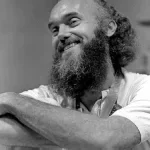






Recommended Posts
Create an account or sign in to comment
You need to be a member in order to leave a comment
Create an account
Sign up for a new account in our community. It's easy!
Register a new accountSign in
Already have an account? Sign in here.
Sign In Now