-
Recently Browsing 0 members
- No registered users viewing this page.
Announcements
-
Topics
-
Latest posts...
-
6,591
Diary of a farang in Isaan
I will miss OWL's (and all you regulars) posts and banter. I also liked this thread because it attracted normal decent people (IMHO) and not the ever increasing numbers of "walter mitties", trolls, <deleted>-wits and downright nasty members who are currently destroying AN. -
16
Thai man arrested for raping his Thai-British half-sister
I hope that an alleged rapist that has got involved with a woman that cries rape has not had his testicles removed by your style of justice. -
15
Refusing to pay customs
Maybe if you offer the pay the duty in Baht & not Bahts they will waive the duty. -
299
Kamala Harris Former Prosecutor v Convicted Criminal Energizing the Presidential Race
It is a disease... "<removed>"...which we are now censored from saying on this platform... tee dee ess -
203
-
299
Kamala Harris Former Prosecutor v Convicted Criminal Energizing the Presidential Race
I understand that you don't have much to say on the topic. -
25
Decoding Kamala Harris's Foreign Policy A Blend of Continuity and Change
Go ahead... say it... the hateful terroristic muslims will never agree to anything but the destruction of all jews... then comes you... the white man... then the christians... etc etc etc. -
299
Kamala Harris Former Prosecutor v Convicted Criminal Energizing the Presidential Race
Reading posts from the Trump hating cohort I get the impression that you guys think about him from when you wake up till when you go to sleep. That's a bit sad, IMO. -
8
Thaksin Says He's Too Old to Run for PM Again at 75
Don't know what he would love or not love, all i know id what he said, I am sure those of you who know more about these things would prosecute the issue affectively in the coming pages of this thread. . -
299
Kamala Harris Former Prosecutor v Convicted Criminal Energizing the Presidential Race
What on earth are you on about? Since when was POTUS not requiring primaries? You do know that she tried to become POTUS, don't you? -
3
Harris Challenges Trump Over Debate Commitment, Accuses Him of Backpedaling
Republican presidential nominee Donald Trump has been given the rather unfortunate nickname of ‘Donald Duck’ https://www.indy100.com/politics/trump/donald-trump-backing-out-debate -
32
Unruly Passenger
you in Pattaya as well? that's probably why you are the way you are. bob. -
299
Kamala Harris Former Prosecutor v Convicted Criminal Energizing the Presidential Race
I assume you were in a bit of a rush when you wrote that. Did you mean "Or maybe you don't understand where spending orginates"? -
7
Servo motor AVR
These 3 stabilizers have done heaps of work in the last 8 years. They are on the 3 phase PEA input to the house. They have survived (at least 1) Open Circuit neutral from PEA and a High Resistance neutral connection in the PEA meter box. When I built the house and connected the power the stabilizers were working like mad hunting all the time, thought it was normal for our small village until a cane truck took down the power feed to our house. It was repaired by some phantom in the night, the power problems got worse and PEA would not check their side, said it couldn't be them. Anyway, found all the PEA meter connections loose and had to cut and re-terminate the neutral as the end was burnt. Since then (couple years ago), stabilizers have been fairly quiet. So I think Lioa is a good brand and would stick with them if possible. -
299
Kamala Harris Former Prosecutor v Convicted Criminal Energizing the Presidential Race
Agree, so the thing they have to decide between is Harris and Trump. Hmmmm, decisions decisions. Harris is still in the honeymoon phase. That could well end soon and then it's between a horrid woman and a less than desirable man. They had the same choice in 2015 and went for Trump. November is going to be a doozy. I'm predicting that it'll be a cliffhanger till the end.
-
.png.3b3332cc2256ad0edbc2fe9404feeef0.png)


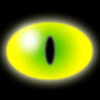





Recommended Posts
Create an account or sign in to comment
You need to be a member in order to leave a comment
Create an account
Sign up for a new account in our community. It's easy!
Register a new accountSign in
Already have an account? Sign in here.
Sign In Now