-
Recently Browsing 0 members
- No registered users viewing this page.
Announcements
-
Topics
-
Latest posts...
-
7,510
Electric Vehicles in Thailand
Other than that though it was a good summary. He tried to use the excess solar as an argument but most see through that. He built his system to have extra solar capacity that is now beieng used by the car. There is a cost to that in that you don't have the extra capacity anymore. Solar is cheap and bet you could add the extra solar to charge the car for about for around 50k baht. In his case it would be only a year to recoup. Lots of variables - day or night charging is probably the biggest factor in regards to solar cost. -
18
Harris Challenges Trump Over Debate Commitment, Accuses Him of Backpedaling
https://www.dailymail.co.uk/news/article-13677745/Kamala-Harris-Donald-Trump-battleground-states-poll-July-24.html Interesting that Harris has this turned upside down already I sense from posters MAGA are slowly in a death march, reading these sort of posts -
6,592
Diary of a farang in Isaan
Yep There's around half a dozen posters who continually turn every thread into a <deleted> show. I guess they're tolerated because they generate more traffic. There's only a couple of forums I like to view now. This unfortunately was one of them. -
18
Harris Challenges Trump Over Debate Commitment, Accuses Him of Backpedaling
Jee Charlie let’s see…lawyer passed the bar exam check.became a district attorney check.became the AG for the state of California (5 th largest economy on the planet)check elected to the senate check because the vice president of the United States of America check took the electorate by storm check endorsed by her colleagues check is raising money at an incredible rate check……not smart ehh?sorry Charlie lol 😂 -
7
Trump to scared for debate with Harris
I hope he doesn't. There is no way he can win. If he wins he'll get castigated for being rude to the poor darling, and if he loses he'll just e giving the usual suspects ammunition to use against him. He has nothing to gain and much to lose if he does debate her, and in any event the debates are rubbish, IMO. The entire set up is just to get advertising $, far as I can see. -
1
Lopburi City Catches Over 150 Monkeys in New Task
We are talking about monkeys... right? -
2
Pattaya Police Clamp Down on Foreign Motorcycle Racers in South Pattaya
This the same story published yesterday. When Pattaya police do anything it's so newsworthy it makes headlines on consecutive days. -
3
Flooding in Mae Sot Following Heavy Rainfall and Moei River Overflow
It was in the Isaan news section. I think they're the ones who are confused, happens often sometimes they even throw in articles from Lampang (CM) or Pai. -
18
Harris Challenges Trump Over Debate Commitment, Accuses Him of Backpedaling
She is a fighter . And she has the intellectual capacity to reduce Trumps ever same statements to rubble . She will win . -
24
Thai beauty queen sparks online drama over airline seat
Oohh look at me I have money !! But seriously lacking brain matter. 🤯 -
11
Swedish Couple Gets Sacred Tattoos in Thailand for Luck and Prosperity
The writing at the base of the tattoo on his right shoulder translates to 'No regerts'. -
6
Resurgence of Conscription in Europe Amid Rising Threat of War with Russia
I gave reading the article after a couple of minutes and glanced through the rest of it. That was enough for me to conclude that it is an article heavy on words and light on evidence. Moreover, it is completely disjointed. I googled Baud and the French Wikipedia site says that he doesn't believe that Bin Laden had any involvement in 9/11 or that Syria used chemical weapons. If only I had that knowledge prior to reading the article, I could saved myself the bother of opening the link. -
18
Harris Challenges Trump Over Debate Commitment, Accuses Him of Backpedaling
My next door neighbor and good friend in New York is a Republican legislator in Orange county.In private both her and her husband have said to me that they are "embarrassed" by trump. But publicly...- 1
-

-
2
Thai rapist attempts to kill 14 year old victim after her pregnancy
String the bastard up by his nuts. -
7
-
.png.3b3332cc2256ad0edbc2fe9404feeef0.png)



.thumb.gif.4320be21824a949fd08700f6ee740303.gif)

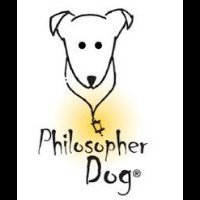


Recommended Posts
Create an account or sign in to comment
You need to be a member in order to leave a comment
Create an account
Sign up for a new account in our community. It's easy!
Register a new accountSign in
Already have an account? Sign in here.
Sign In Now