-
Recently Browsing 0 members
- No registered users viewing this page.
Announcements
-
Topics
-
Latest posts...
-
20
Are foreigners taken for granted in Thailand?
A sad obsession. Despite his claims he is really just lonely. He never really made it here and suffers a lot of bitterness. -
-
9
Latest Thailand Entry Requirements for UK Passport Holders
I am fairly sure the "gov.uk" pages used to have a "last update" date on the page. The whole lot have been revamped recently and probably too concerned with presentation to be bothered with updates. They all now carry "report problem with this page" button. Best stick with info from the MFA. -
20
Are foreigners taken for granted in Thailand?
I think Bobs problem is he thinks Thais sit around all day thinking and talking about foreigners. They don’t. At all. Doesn’t really interest them. Especially not the way Bob obsesses about Thais. Amazingly most don’t even know which countries the different farangs they might know even come from. or where that country might be on a map. They have better thing to think about than Bob. -
-
22
apartments with an oven ?
If you like cheap: https://www.lazada.co.th/products/otto-co-708-12-i2481478781-s8744024448.html or get it from MAKRO if you want to pick one up immediately. -
20
Are foreigners taken for granted in Thailand?
Bob ,and his latest Thai bashing ,he really hates Thai's ,first thing in the morning ,his first thought ,should I post about dissing Thai's or get my first drink of the day ,...... regards Worgeordie- 1
-

-
54
Outrage Sparked in Thailand Over Apple's 'Out of Office' Advert
That'll tell them David. Apple will be shaking in their boots. I saw nothing that denigrated Thailand. Queues at immigration? Even the stern looking Immigration Officer was spot on. It had a little bit of a feel of that Hangover film. -
65,218
Worst Joke Ever 2024
A roman walks into a cafe holds up 2 fingers and gets 5 coffees. -
1,456
Thai gov. to tax (remitted) income from abroad for tax residents starting 2024 - Part II
sure, i refer to a "stunt" as something risky where the outcome can go in any direction! (i think you know, english isn't my first language) -
13
Pattaya Police Clamp Down on Foreign Motorcycle Racers in South Pattaya
Agreed. The exhausts are tampered with, to simultaneously raise fuel consumption and pollution; alert local police so they can look away; attract admiring glances from deaf people. -
0
Thai wildlife rescuer remains comatose months after cobra bite
A Thai wildlife rescuer remains in a comatose state five months after being bitten by a king cobra. Nick Wildlife’s recent update reveals the extent of the challenges faced by Aun and his family. A member of the Asoraphiphat rescue team, Jakrin Nilkamhaeng, was bitten by a king cobra in a vein, leading to severe complications. Despite five months passing since the incident, Jakrin’s condition has shown little improvement. He is currently in a vegetative state, able to open his eyes but unresponsive to his surroundings. He has been moved back home, where his mother has left her job to provide constant care. A Facebook page dedicated to wildlife updates, Nick Wildlife, has been sharing Jakrin’s progress. They explained that people frequently ask for updates on Aun’s condition. We try to provide them regularly, but sometimes posts are missed, leading to the misconception that there are no updates. The severity of Jakrin’s condition is largely due to his heart stopping for over 30 minutes after the bite, causing significant brain damage, said the Nick Wildlife page. “There is little improvement in his condition. Currently, Aun is at home, and his mother looks after him full-time. The prolonged period without a heartbeat has severely impacted his brain.” The page administrator expressed the emotional toll of providing these updates, saying, Every time I answer questions about Aun, it brings back the painful memories of being present during those 30 minutes of resuscitation. It’s a difficult feeling to convey to those who weren’t there. They also addressed the challenge of balancing frequent updates with the risk of appearing to seek attention. The administrator mentioned, If we post too often, people accuse us of seeking attention. If we post updates infrequently, some people don’t see them and complain. It’s a delicate balance. Promoting safety In response to the incident, the team has intensified their efforts to promote safety around snakes. They have initiated the SEP project to raise awareness of the dangers posed by snakes and to reduce the incidence of snake bites, the administrator said. “What has happened motivates us to push for greater awareness of safety between humans and snakes. We’ve started the SEP project to highlight the dangers and reduce the risks of snake bites.” The team’s dedication to raising awareness and preventing future incidents is a testament to their commitment, said the administrator. “We don’t know how long we can keep this up, but we will do our best with the strength we have. Thank you.” Jakrin’s situation remains critical, and his recovery journey is still ongoing. His story has touched many, sparking a wave of support and donations. The latest update emphasised the need for continued support and the importance of spreading awareness about the dangers of snake bites, reported Khaosod. by Sarishti Arora Picture courtesy of CNN official website Source: The Thaiger 2024-07-30 - Cigna offers a variety of health insurance plans designed to meet the minimum requirement for medical treatment coverage, with benefits reaching up to THB 3 million. These plans are tailored to provide comprehensive healthcare solutions for expatriates, ensuring peace of mind and access to quality medical services. To explore the full range of Cigna's expat health insurance options and find a plan that suits your needs, click here for more information. Get our Daily Newsletter - Click HERE to subscribe -
148
The most sensible comment from a politician "I want them to stop dying"
Agree with all that apart from 'mature western democracies' look at the Brits over Brexit, and the USA over trump, 2 of the worlds most prominent have shown themselves to act like children -
333
Trump's pick of JD Vance a hopefully fatal mistake for his maga fascist movement
JD Vance doesn't seem to have much support among the Trumpers here. Perhaps they are waiting to see if he will suffer the same fate as Liz Truss. -
333
Trump's pick of JD Vance a hopefully fatal mistake for his maga fascist movement
You should repost back to the Russian army deserter.
-
.png.3b3332cc2256ad0edbc2fe9404feeef0.png)


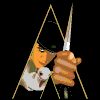


Recommended Posts
Create an account or sign in to comment
You need to be a member in order to leave a comment
Create an account
Sign up for a new account in our community. It's easy!
Register a new accountSign in
Already have an account? Sign in here.
Sign In Now