Torrent Downloads Capped At 100Kb?
-
Recently Browsing 0 members
- No registered users viewing this page.
-
Topics
-
-
Popular Contributors
-
-
Latest posts...
-
77
How often do you hear song lyrics you consider profound?
Marmalade. Reflections of my life. -
77
How often do you hear song lyrics you consider profound?
Correct blaze master. -
10
I'm worried I might have cancer. But, don't ask me why. Do you worry about this, too?
You know, sometimes I think that Bowie is one of the most underestimated guys of the past 100 years, even though... He was famous. Bowie was not appreciated enough for his great work. Well hung... Snow-white tan.... Could you ask for more? -
264
-
264
Accident London-Bound Air India Flight Crashes Near Ahmedabad
Seems obvious one of the pilots choose to check-out and take a plane full of innocent people with him. Not the first time this has happened. Automation will cure this problem. Unfortunately people cannot be trusted any longer with this function. -
77
-
-
Popular in The Pub


.thumb.jpeg.d2d19a66404642fd9ff62d6262fd153e.jpeg)






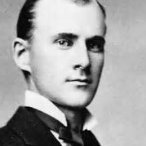
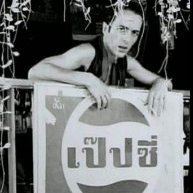
Recommended Posts
Create an account or sign in to comment
You need to be a member in order to leave a comment
Create an account
Sign up for a new account in our community. It's easy!
Register a new accountSign in
Already have an account? Sign in here.
Sign In Now