Imac Home Repair/Service
-
Recently Browsing 0 members
- No registered users viewing this page.
-
Topics
-
-
Popular Contributors
-
-
Latest posts...
-
1
Crime Parents Arrested for Burning Newborn in Charcoal Kiln
Not an ounce of humanity in them. Hope they are executed, slowly and painfully 😡 -
81
UK Starmer Speaks Out on Councils Removing Union Jack Flags
The last 2 Mayors of Birmingham have been Muslims, is it because the Briitish are too lazy to vote otherwise ?, or a majority of Residents being Muslims -
14
USA Trump Slammed: 'Sociopath' Over Bizarre Meeting Comments!
Is he? Seems he's getting things done. Things he campaigned on. Is trying to reverse the woke left's soft on crime policy a bad thing? Is shutting down the border a bad thing? Is deporting illegals a bad thing? Is getting men out of women's sports and changerooms a bad thing? Is getting rid of DEI a bad thing? Is draining the swamp a bad thing? Is finding billions of dollars of wasted tax payers money a bad thing. Is getting woke ideology out of schools and higher education a bad thing? Was bombing Iran's nuclear facilities and bringing an end to the 12 day war a bad thing? Etc., etc., etc. -
77
Accident Brit Now Faces 10yrs in Jail After Pattaya Crash Death
Sure, I will go with that. As long as it takes. The guy is a waste of space. -
90
Ukraine Zelensky: Russia Stalls Peace; Trump Pushes Ukraine Deal!
Excellent to see you're trying to deflect. Must mean you have no reasonable argument. -
156
Finance Thailand Tightens Mobile Banking to Curb Scams
You are right, but come 1 October you will be wrong. You have 6 weeks left of being right, enjoy it.
-
-
Popular in The Pub







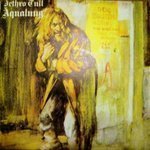

.thumb.jpg.bc523c85a8d558dbc282dca7a2e602c9.jpg)
Recommended Posts
Create an account or sign in to comment
You need to be a member in order to leave a comment
Create an account
Sign up for a new account in our community. It's easy!
Register a new accountSign in
Already have an account? Sign in here.
Sign In Now