-
Recently Browsing 0 members
- No registered users viewing this page.
Announcements
-
Topics
-
Latest posts...
-
269
School Bus Fire Claims Multiple Lives and Injures Young Students in Rangsit
Not sure if that is relevant to this thread. But I have driven extensively in Thailand ... longer and further than the average Thai driver. -
34
Trump Urges Israel to Strike Iran’s Nuclear Facilities
no, it has been alleged by western reports and denied by the Russian side. but you are right, 'rules for thee, not for me' Israel is allowed to do pretty much what ever it likes and nothing is done about because it has US backing. were they not just offered a UN resolution to the current situation but refused. seems like they don't want peace -
13
Foreign tourist’s gold necklace stolen in Patong alley
Simple efficient solution: Don't wear gold chains, gold necklace and expensive wrist watches when heading out in bars and like, or in the nightlife... -
28
Cannabis-Intoxicated British Man Arrested for Trespassing and Overstay
You mean he ended up there! -
222
Harris Lies, Americans Die. Illegal Aliens are more Important
And for the dogs and cats. *just a bit of humour* -
59
Thailand's Cashless Leap: Ahead of the Asean Pack by 2028
It seems you didn't understand my comment. It was not self defeating. I would need cash to pay for something if my internet was down as I cannot access my bank app with no internet. No way I could scan to pay for something. I would need to draw out CASH to pay for something. This is a given which I would assume everyone can comprehend. I thought that was pretty clear. BTW, yes, bank ATM's do go down sometimes but banks have their own internet systems. -
33
Thai beauty queen tricked into paying 800,000 baht for victory
makes you wonder what the winner had to do... -
59
Thailand's Cashless Leap: Ahead of the Asean Pack by 2028
This can get out of control quickly, it used to be you could only print as much currency as you had gold reserves. With electronics, there is no real currency, just numbers on a screen. Plus, your money is no longer in your control. Scary stuff. -
33
Thai beauty queen tricked into paying 800,000 baht for victory
I apologise, but obviously as you say, you may not be so stupid off line. Unfortunately I've got no way to tell. Apparently you know more about the woman off line as well. -
100
Corruption scandal hits the brakes: Thailand’s bus industry whistleblows dirty dealings
For everything on this planet, there is only a market if there are buyers. Stop the buyers to buy/rent "bribed items" and the bribery will vanish too. Not recket science. If the people who rent/buy a bus "DULY INSPENT" that bus and refuse it if some minimal safery standards are not followed, the bus transport industry will update their bus fleet to avoid losses. The schools and other industries should hire people who know what inspections to carry out before allowing anybody to accept the bus(ses). There should be also an independent institution (in Belgium exists "Test Aankoop") at the top level where goods that are not according to the safety standards can be reported and banned from sale/rent and eventually prosecuted. Social Media offers a very good tool to expose offenders. -
6
Pick-up Truck Swerves to Avoid Motorcycle, Crashes into School Van: Six Injured, Phetchabun
No disagreement there.... And then when a motorcyclist pulls out without looking, they swerve and the vehicle is so unstable it becomes uncontrollable and spins out. -
28
Cannabis-Intoxicated British Man Arrested for Trespassing and Overstay
Huh? What about Britons being visa exempt? -
28
Cannabis-Intoxicated British Man Arrested for Trespassing and Overstay
He should have used more powerful cannabis for Mr. Tilapia came from my dinner plate.- 1
-

-
222
Harris Lies, Americans Die. Illegal Aliens are more Important
Her government, her policies, her problem. Tell it to the victims. -
59
-
.png.3b3332cc2256ad0edbc2fe9404feeef0.png)



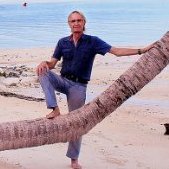






Recommended Posts
Create an account or sign in to comment
You need to be a member in order to leave a comment
Create an account
Sign up for a new account in our community. It's easy!
Register a new accountSign in
Already have an account? Sign in here.
Sign In Now