Which Cpu Asus P5B Deluxe Motherboard
-
Recently Browsing 0 members
- No registered users viewing this page.
-
Topics
-
-
Popular Contributors
-
-
Latest posts...
-
18
UK Corbyn and Sultana Launch New Hard-Left Party to Challenge Labour
.....and lunatic. -
183
UK Passport renewal - email received 'send us your passport' 2 weeks after applying?
yep… email VFS & give them 3 date options. -
12
USA Trump's 'Golden Age': A Two-Week Blitz of Political Dominance and Policy Wins
Gold bless Trump!!!! -
40
Ukraine North Korea to Send Tens of Thousands More Troops to Aid Russia in Ukraine
Korea can’t feed em anyway ,they live on grass like cattle -
35
Tourism Chaos Erupts: Hotels Back Out of Thai Government Tourism Scheme
Here we go again yet another unorganised mess they announce all these deals yet fail to come up how it will be planned the mouth opens when the brain is inactive -
27
Indian restaurants in Pattaya
I am an Indian food fan, but not in Pattaya, because none taste authentic, or even tasty! The ONLY place in Pattaya that IMHO is authentic Indian, and really worth dining at, is Patiaala House, inside Jomtien Palm Beach Hotel, on Jomtien 2nd Road, near the turning to the beach (it is fairly new, and not well-known, but their Bangkok Branch has been doing well for years).
-
-
Popular in The Pub






.thumb.jpeg.d2d19a66404642fd9ff62d6262fd153e.jpeg)



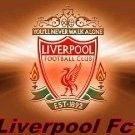
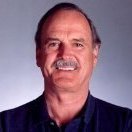

Recommended Posts
Create an account or sign in to comment
You need to be a member in order to leave a comment
Create an account
Sign up for a new account in our community. It's easy!
Register a new accountSign in
Already have an account? Sign in here.
Sign In Now