Youtube Speed
-
Recently Browsing 0 members
- No registered users viewing this page.
-
Topics
-
-
Popular Contributors
-
-
Latest posts...
-
14
-
6
Community Rare Black Panther Caught on Camera in Kaeng Krachan World Heritage Forest
Surely that one had been spotted before? -
55
USA Rumbling in the Swamp: Quiet Talks Begin to Launch a Viable Third Party in U.S. Politics
And here you come again with an insult. Can't you maga morons ever discuss something without having to insult people? I can do that to as you see,i would prefer to discuss things as civilized people but it seems you are not capable of doing that. -
172
Advise on buying a BYD car.
I would buy a MG3 hybrid instead of an EV as it gets over 60 mpg. Probably can get it for half the price of a BYD Seal and twice the range. -
1
Opening bank account rules catch 22 (1-year extension)
CW requiring a TM47 having been done to apply for a COR was true in the past. That requirement is no longer in place. Who told you and when... That CW requires 90 day report. Obtain your COR and apply for bank account. Suggest Kasikorn as one good option -
172
Should I return to the UK - difficult decision!
You are worrying. That's why you posted.
-
-
Popular in The Pub










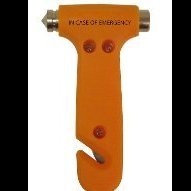


Recommended Posts
Create an account or sign in to comment
You need to be a member in order to leave a comment
Create an account
Sign up for a new account in our community. It's easy!
Register a new accountSign in
Already have an account? Sign in here.
Sign In Now