-
Recently Browsing 0 members
- No registered users viewing this page.
Announcements
- Keep up-to-date with our Daily Newsletter - Subscribe Here
- All you need to know about Destination Thailand Visa (DTV)
- GET 10% OFF - International Health Insurance with Cigna- Flexible and tailored plans
- Enjoy our NEW daily and weekly featured Quiz !
- THAILAND LIVE - Get All the latest daily Thailand News Headlines
-
Topics
-
Latest posts...
-
88
Thailand issues four major announcements on new visa measures
5-10 year implementation process, the 90 day online reporting is still under processing as well......... -
2
Bill Gates Warns of Likely Pandemic Within Next 25 Years
Gates of course just happens to have cure for the next plandemic -
4
Ukrainian Woman and Friend Report Motorcycle Rental Scam in Pattaya
How does she run a bike rental business? Married to a Thai? -
5
US Navy introduces 'first gender-neutral submarine.' What could possibly go wrong?
That's an extremely PC question. Have you ever had experience of what happens when a few women are confined with a large number of alpha type males to a small area? I have and it's not something to be desired. In my experience it's usually harder for the females than the men, unless they have ambitions of being a queen surrounded by courtiers. Since the forces started admitting women to more than the typing pool there have been many reports of the inevitable problems that eventuates from putting men and women together for a long period of time. Perhaps they should make it all female crew, and see how it works out. -
41
Authorities Raid Pattaya Club: Foreigners & Thai Women Found Partying with Alcohol & Drugs
Another reader who understood my humour. There were a couple of snarky responses who missed it. -
9
Is democracy still the best political system for ASEAN countries?
Yes... The people deserve it.. However the self serving despots are deeply entrenched throughout Asia. -
74
Violent Brawl Between Drunk Australian Tourists Shocks Pattaya
Low class, end, life tourist. Is this what they come for? To get drunk and fight that couldnt be done in Australia? Deport these lowlife -
74
Violent Brawl Between Drunk Australian Tourists Shocks Pattaya
Around 10 years ago I was working Okpo, south Korea. I was commissioning a new built Drillship. Just up the hill from our apartments were these naughty bars, similar to walking street/LK. The Norwegians got into a fight, dozens of them, smashed up everything, City Hall ended up shutting the bars down for a few nights. Some of my co-workers got withdrawal symptoms, could cope without the evening bar girl entertainment These events happen around the world with all nationalities. -
5
US Navy introduces 'first gender-neutral submarine.' What could possibly go wrong?
I care about arguments, not opinions without arguments. -
7
CIB Arrests Two Thieves Stealing Power Cables in Pattaya to Fund Drug Habit
I also thought they were banned from flyovers? The newly opened ones near the Ambassador are choked with them; an accident waiting to happen as mad pickup drivers roar across at well over the 60 kph limit. -
8
Trump self pardon support
Why would anyone say only mobsters take the Fifth, then use it 400 times in depositions? -
9
Is democracy still the best political system for ASEAN countries?
I agree that the Singapore model is a good one (as long as those doing the 'guiding' remain competent, benevolent and uncorrupted). But the whole point is that they don't do 'free, independent elections' as anyone who's lived there for any length of time can testify. Same party in power for sixty years. -
496
BREAKING NEWS Second Assassination Attempt-Secret Service get Trump to safety
ok this is just stupid now. you said show you that obama killed an american citizen. i did. now what ? please just accept you messed up and move along. the more you reply the more silly this becomes. before you make the obvious reply. remember this is about a statement you made regarding obama killing a us citizen. nothing more. nothing less. The ACLU and CCR were retained by Nasser Al-Aulaqi to bring a lawsuit in connection with the government's decision to authorize the targeted killing of his son, U.S. citizen Anwar Al-Aulaqi. -
3
Pattaya Police Raid Bar for Illegally Selling Laughing Gas Balloons
3 colonels, a tip off, covert surveillance, and a "raid". For laughing gas! -
17
Swift endorsement turns more voters from harris than it attracts…
Lol, she build from scratch a career and empire, you're a nurse living on retirement in NZ. Who's the smart one?
-
.png.3b3332cc2256ad0edbc2fe9404feeef0.png)

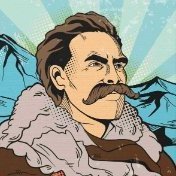




Recommended Posts
Create an account or sign in to comment
You need to be a member in order to leave a comment
Create an account
Sign up for a new account in our community. It's easy!
Register a new accountSign in
Already have an account? Sign in here.
Sign In Now