Asus HDD failure and lacie bigger disc failure at the same time
-
Recently Browsing 0 members
- No registered users viewing this page.
-
Topics
-
-
Popular Contributors
-
-
Latest posts...
-
59
Gaza crisis deepens as Netanyahu pushes annexation plan
IDF personnel have posted 100s of videos of themselves apparently committing war crimes, according to ICC legal experts. 🙂 Just one small collage. -
86
Tommy Robinson.
You mean if you had been arrested, charged, found guilty and jailed for multiple criminal offences and still thought you could be a socially disruptive arse whose likely to create further miscarriages of justice because of your blessed ignorance, you wouldn't even try and enter. -
59
Gaza crisis deepens as Netanyahu pushes annexation plan
I suppose you'd condemn equally the destructions of Hiroshima, Nagasaki and Dresden. Which were justified by the need to achieve a durable peace? -
43
Middle East Gaza: We are dying slowly, save us !
How many Gazians have died since they began starving to death 20 months ago ? None . That's evidence -
64
Report Aussie Women Get Green Light to Sue Qatar Airways for Airport Ordeal
The Australian Federal Court does not have legal standing to try alleged acts of violence or personal abuse committed in another country - unless the perpetrator is an Australian citizen and committed the alleged acts that are specifically covered under Australian Laws for overseas jurisdictions (pedophilia etc.). The Montreal Convention covers death/injury and financial loss caused by an airline through negligence (accident or lost luggage etc). What exactly did Qatar airlines do - was it them that detained the women and strip searched them? If so then they are liable - but the story indicates that the acts were done by the Qatar authorities - therefore the airline was not negligent. Or are you saying anyone travelling with Qantas who is detained and injured by the Thai Authorities in Thailand can sue Qantas when they return to Australia?? -
2
-
-
Popular in The Pub


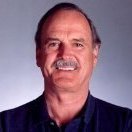








Recommended Posts
Create an account or sign in to comment
You need to be a member in order to leave a comment
Create an account
Sign up for a new account in our community. It's easy!
Register a new accountSign in
Already have an account? Sign in here.
Sign In Now