iPhone browser being hijacked on Thai Visa links
-
Recently Browsing 0 members
- No registered users viewing this page.
-
Topics
-
-
Popular Contributors
-
-
Latest posts...
-
36
Thumbdrives and portable SSD drive.
I'm talking about Data Privacy & "Law Enforcement Agencies" Did you read the "US Patriot Act? -
64
-
78
Colbert and the next level of fascism
The decision to defund NPR and BPS serves as evidence that fascism is taking hold in the USA. -
64
Israel leveling Gaza
Thousands of hostile military personnel and logistics and support, including arms manufacturing, cyber attack and intelligence operatives have been terminated. This is never mentioned when the numbers are pushed out as if everyone is an innocent non combatant. If the Gazans want the deaths to stop, all they have to do is agree to end the war and to release the hostages. How long has Gaza had the ceasefire agreement on the table in front of it? The most current one has been offered since March, and still Gaza refuses to stop the war. Gaza still fires missiles and rockets at Israel, and those projectiles come from "civilian" areas. -
0
Vaccination for us all
Nurseries in England bring in Covid-style protocols as measles cases rise Staff deploy infection controls and step up cleaning as cases pass 500 for year to date and after one child dies Jessica Murray Social affairs correspondent Sat 19 Jul 2025 06.00 BST Share Parents and experts have voiced alarm over rising measles cases, with nurseries bringing in Covid-style isolation protocols to clamp down on outbreaks. There have been more than 500 confirmed cases in England in 2025, the majority in young children. A child died at Alder Hey hospital in Liverpool on Sunday after contracting the infectious disease. With cases increasing and vaccine uptake in some parts of the country worryingly low, nurseries are bringing back infection control measures last used during the pandemic to keep children safe and ease parents’ fears. Adam Rowles’ two-year-old daughter attends a nursery in south-east London that recently had four cases of measles. Although his daughter is fully vaccinated, his six-month-old son is due to start attending the nursery before his first birthday, when he would be eligible for his first measles jab. Rowles said: “It’s alarming, isn’t it? Because it’s something that you think has been eradicated, and we don’t have to worry about any more, but then all of a sudden here we are. It’s just baffling.” He has asked about postponing his son’s nursery place until he is vaccinated but was told that would cost him his place. The nursery said it had implemented strict protocols, such as dividing up walking and nonwalking babies to reduce the spread of infection and had brought back “Covid levels of cleaning”. “We felt slightly more at ease, but still not fully at ease,” said Rowles. “It made what seemed really bad and quite scary, still scary but less so. We’re basically just going to have to hope for the best for five months. And we have grandparents on hand to help if we have to take him out of there, if it comes to that.” Melanie Pilcher of the Early Years Alliance, which represents providers, said nurseries were equipped to deal with outbreaks after the Covid pandemic and were starting to bring back similar infection control procedures. “They’re using all those good hygiene practices, staff have got PPE, they’ve got aprons, gloves, some settings still keep masks,” she said. “They’re doing everything they can, while obviously not scaring the children either. “Thanks to Covid, we got very savvy at knowing what we needed to do in the case of a very serious illness occurring like this. It is a very real and present danger.” Pilcher said many nurseries were asking whether they could turn away unvaccinated children: “They can’t, and it wouldn’t be right to turn children away because it is a parental choice at the end of the day, and we have to respect that.” Experts said measles vaccine uptake had decreased in part because of misinformation online, missed appointments in the pandemic and limited access to GP appointments Helen Bedford, a professor of children’s health at UCL, said inequality driven by poverty was the key underlying issue. “People talk about vaccine hesitancy and true, people do have questions, they have concerns. But the biggest problem really is about access. Under-immunisation goes hand in hand with poverty,” she said. Parents being unable to take time off work to get their child to a vaccination appointment, or unable to afford the transport to get there, were regularly cited as reasons why children had not had both doses of the measles, mumps and rubella jab. Prof Matt Ashton, the director of public health for Liverpool, where measles vaccine uptake is 73% compared with 84% across England, said: “Measles is a disease people are used to not seeing. And people have complex, difficult lives, aligned -
0
Vaccines for All
Nurseries in England bring in Covid-style protocols as measles cases rise Staff deploy infection controls and step up cleaning as cases pass 500 for year to date and after one child dies Jessica Murray Social affairs correspondent Sat 19 Jul 2025 06.00 BST Share Parents and experts have voiced alarm over rising measles cases, with nurseries bringing in Covid-style isolation protocols to clamp down on outbreaks. There have been more than 500 confirmed cases in England in 2025, the majority in young children. A child died at Alder Hey hospital in Liverpool on Sunday after contracting the infectious disease. With cases increasing and vaccine uptake in some parts of the country worryingly low, nurseries are bringing back infection control measures last used during the pandemic to keep children safe and ease parents’ fears. Adam Rowles’ two-year-old daughter attends a nursery in south-east London that recently had four cases of measles. Although his daughter is fully vaccinated, his six-month-old son is due to start attending the nursery before his first birthday, when he would be eligible for his first measles jab. Rowles said: “It’s alarming, isn’t it? Because it’s something that you think has been eradicated, and we don’t have to worry about any more, but then all of a sudden here we are. It’s just baffling.” He has asked about postponing his son’s nursery place until he is vaccinated but was told that would cost him his place. The nursery said it had implemented strict protocols, such as dividing up walking and nonwalking babies to reduce the spread of infection and had brought back “Covid levels of cleaning”. “We felt slightly more at ease, but still not fully at ease,” said Rowles. “It made what seemed really bad and quite scary, still scary but less so. We’re basically just going to have to hope for the best for five months. And we have grandparents on hand to help if we have to take him out of there, if it comes to that.” Melanie Pilcher of the Early Years Alliance, which represents providers, said nurseries were equipped to deal with outbreaks after the Covid pandemic and were starting to bring back similar infection control procedures. “They’re using all those good hygiene practices, staff have got PPE, they’ve got aprons, gloves, some settings still keep masks,” she said. “They’re doing everything they can, while obviously not scaring the children either. “Thanks to Covid, we got very savvy at knowing what we needed to do in the case of a very serious illness occurring like this. It is a very real and present danger.” Pilcher said many nurseries were asking whether they could turn away unvaccinated children: “They can’t, and it wouldn’t be right to turn children away because it is a parental choice at the end of the day, and we have to respect that.” Experts said measles vaccine uptake had decreased in part because of misinformation online, missed appointments in the pandemic and limited access to GP appointments Helen Bedford, a professor of children’s health at UCL, said inequality driven by poverty was the key underlying issue. “People talk about vaccine hesitancy and true, people do have questions, they have concerns. But the biggest problem really is about access. Under-immunisation goes hand in hand with poverty,” she said. Parents being unable to take time off work to get their child to a vaccination appointment, or unable to afford the transport to get there, were regularly cited as reasons why children had not had both doses of the measles, mumps and rubella jab. Prof Matt Ashton, the director of public health for Liverpool, where measles vaccine uptake is 73% compared with 84% across England, said: “Measles is a disease people are used to not seeing. And people have complex, difficult lives, aligned
-
-
Popular in The Pub



.thumb.jpeg.d2d19a66404642fd9ff62d6262fd153e.jpeg)




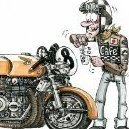


Recommended Posts
Create an account or sign in to comment
You need to be a member in order to leave a comment
Create an account
Sign up for a new account in our community. It's easy!
Register a new accountSign in
Already have an account? Sign in here.
Sign In Now