Online 90-Day Report Site Hosed?
-
Recently Browsing 0 members
- No registered users viewing this page.
-
Topics
-
Popular Contributors
-
Latest posts...
-
105
Longest you ever done non stop
Thanks for sharing. We all needed to know that! I have an idea for you. Show your girlfriend what you post online. -
14
Community Baby Girl’s Body Found in Bin Bag at Bangkok Condo
In a country facing population decline and are anti immigration. They dont think things thru too well -
565
So Long And Thanks For All The Fish - Ukraine bombs Russian Nuclear Bombers
Since when has Russia won the war on the ground? Thats breaking news! They once had 30% of Ukraine occupied, now its 18%. The losses of material and soldiers is exorbitant. Economy is going down the drain. They have a shortage of potatoes - even Belarus isn't able to sell them more, because they sold already everything they had. No potatoes - one of the most important basic food item. THAT'S the russian reality. And getting worse for them every day they think that they can get through this with threatning and bullying the world with their nukes. After 3 years that's just boring. -
211
Crime Drunken Foreign Tourists Assault Thai Woman, Locals Step In with Brutal Response
Women, journalists and social media never lie ............ -
211
Crime Drunken Foreign Tourists Assault Thai Woman, Locals Step In with Brutal Response
It was reported that they attacked the woman.- 1
-

-
3
Crime American Arrested in Pattaya for Attempting to Exchange Fake US Dollars
After he is prosecuted here, then deported back to the US, he can answer to the US Secret Service.
-
-
Popular in The Pub
-








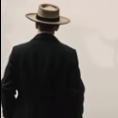


Recommended Posts
Create an account or sign in to comment
You need to be a member in order to leave a comment
Create an account
Sign up for a new account in our community. It's easy!
Register a new accountSign in
Already have an account? Sign in here.
Sign In Now