-
Recently Browsing 0 members
- No registered users viewing this page.
Announcements
- Keep up-to-date with our Daily Newsletter - Subscribe Here
- All you need to know about Destination Thailand Visa (DTV)
- GET 10% OFF - International Health Insurance with Cigna- Flexible and tailored plans
- Enjoy our NEW daily and weekly featured Quiz !
- THAILAND LIVE - Get All the latest daily Thailand News Headlines
-
Topics
-
Latest posts...
-
3,274
Latest developments and discussion of recent events in the Ukraine War
Ukraine Has Run Out Of Modern Vehicles For The New Brigades It’s Forming - The new 154th Mechanized Brigade mostly has vehicles from the 1960s. David Axe FWIW I think David Axe writes a lot of tosh by the yard so he may well be wrong on this take as well. Him and Colonel Hamish who are having a good war. https://www.forbes.com/sites/davidaxe/2024/09/10/ukraine-has-run-out-of-modern-vehicles-for-the-new-brigades-its-forming/ The Russian army was rightly mocked for dragging ancient T-62s out of long-term storage to replace some of the thousands of tanks it has lost in Ukraine; it’s no less embarrassing for the Ukrainian army to ride back into battle in the geriatric T-62s. It doesn’t help that foreign donations of armored vehicles have slowed considerably since peaking in the lead-up to Ukraine’s summer 2023 counteroffensive. That slowdown is a major reason that new brigades are forming without a lot of modern vehicles, according to Gen. Oleksandr Syrskyi, Ukraine’s top officer. -
28
Harsher Penalties for "Drunk Driving and Repeat Offenders" Demanded
just learn how to drive ..... would be a great start ! -
4
Non - O based on having a Thai Child
Just checking to make sure, I'm correct it's not possible to get a one year extension based on child if I'm not the guardian, right? Even if in actuality I'm the one taking care of her and officially her father.. -
156
Harris Surges Past Trump In Election Betting Markets After First Presidential Debate
Harris' job to do that during the debate. During an interview, different story. But the moderators should not be injecting themselves into the discussion and engaging with the candidates. -
4
Non - O based on having a Thai Child
from a Thai Embassy, I'm planning to get in Vientiane.. -
9
Drunken 68 Year Old Man Climbs Phone Tower, 6 Year Old Granddaughter Talks Him Down
com·pas·sion /kəmˈpaSH(ə)n/ noun noun: compassion; plural noun: compassions sympathetic pity and concern for the sufferings or misfortunes of others. -
8
Banglamung Police Confused by Suspects Claim to be 100 Years Old During Drug Arrest
Brilliant, silly old fool. -
6
Hotel prices rise as Phuket sees 42% increase in foreign tourists H1 2024
Just as in Thailand they'll find ways around it -
25
Need help buying a cheap return ticket
No. Immigration at airport is not the issue. As pointed out in the thread, the onward flight would/may be required by airline at departure. Check in will not accept what you suggest. When OP wife deals with Thai immigration upon arriving they will not request onward flight. -
30
Springfield, Ohio man reported Haitian migrants snatching geese out of park 2 weeks ago
Yost is a 2020 presidential election Republican partisan. Take his credibility and objectivity for what it's worth. "During his tenure as Attorney General, he supported attempts to overturn the 2020 presidential election, which was won by Joe Biden. ... Attempt to invalidate 2020 presidential election results After Joe Biden won the 2020 presidential election, Yost filed a "friend-of-the-court" brief in support of the Trump campaign's attempt to invalidate ballots cast in Pennsylvania." https://en.wikipedia.org/wiki/Dave_Yost -
652
-
652
Trump Harris: Who won the debate ?
Ohio cats are preparing! ssstwitter.com_1726109016552.mp4 -
11
Water Tank Float Valves
I have had brass valves in my 1000 liter and 2000 liter tanks for 5 years never had to replace them. from memory I had to adapt the the tank fitting of PVC pipe into the tank, using a longer threaded piece into the tank. -
59
How to use a SIM Card on Desktop...Obviating the need for a Smartphone?
IT support has the acronym PEBCAK. Here we have PEBCAP. -
156
Harris Surges Past Trump In Election Betting Markets After First Presidential Debate
5 words CC , Diamond is around the corner lol we will only hear from you til Nov 5 then you and Trump will slink away to Russia we hope
-
.png.3b3332cc2256ad0edbc2fe9404feeef0.png)







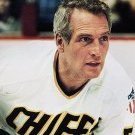


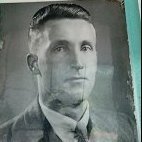


Recommended Posts
Create an account or sign in to comment
You need to be a member in order to leave a comment
Create an account
Sign up for a new account in our community. It's easy!
Register a new accountSign in
Already have an account? Sign in here.
Sign In Now