Windows 10 - no updates this month?
-
Recently Browsing 0 members
- No registered users viewing this page.
-
Topics
-
-
Popular Contributors
-
-
Latest posts...
-
322
Early assessment suggests US strikes didn’t destroy Iran’s nuclear sites
Who 2 believe? The mad mullah or the con-man\convicted felon. Pox on both their houses. -
51
The UK is going mad...
yes the chart shows it's higher with women, but both men and women increased (women 7.9% men 6.3%) . So it's still an increase in both. Also, not sure how reliable the information is as most men typically dont admit to issues and like to avoid doctors / Hospitals. (Not all men, most) -
450
The alarming mental decline of Donald J. Trump -- watch this space
Another big win for the Trump admin, Rubio and peace in the DRC. Trump knows how to pick em now. Good job by the good guys. -
130
US Pushes Forward with Private Aid Plan for Gaza Amid UN Opposition
Do you have any proof for this? Except your agenda: Israel good, even if bad, Muslim bad, even if good. Where is the logic in that? For the last 20 months Palestinians have been killed by the 10s of thousands by the IDF from Israel using weapons from the USA. Then they starved to death, because Israel closed all borders stopping any kind of food or supplies getting in. Before that a UN organization distributed supplies and Hamas never killed any Palestinian at their distribution sites. Then Israel kicked them out and an organization backed by Israel and the US distribute all aid since last month. And at the same time Hamas suddenly started firing at their own people? Makes perfect sense. Again, do you have any proof for that? Because not only Palestinians but western doctors and nurses working there tell another story. Not to mention, that theory, about Hamas stealing food to resell it for a high price to their own people in order to finance their war, is absolute nonsense. Let's for the sake of the argument assume, this is the truth. At least this was Israel`s justification to close all borders and stop any kind of supplies getting into Gaza, right. In that case, wouldn't it make perfect sense to flood the place with food and by doing so bankrupt Hamas or at least stop them from getting the people's money? And if Hamas is really shooting at their own people at the distribution sites, wouldn't that be a perfect occasion for the IDF to come and get them, as it would be so easy to distinguish between innocent civilians and Hamas terrorists? No gun and being shot at = innocent civilian Gun and shooting at others = Hamas terrorist Or could it be more likely that Israel, who has been killing Palestinians with US weapons for the last 20 months is again killing Palestinians by luring them to the Israeli - US controlled distribution sites? Which would be a new level of low. -
16
Immigration problems with DTV?
I have only seen such reports for those attempting to get an in-country extension. That said, if I got a DTV, I would budget for "safe entry" or agent-van runs at some point in the future - and if not needed, great! -
322
Early assessment suggests US strikes didn’t destroy Iran’s nuclear sites
Incorrect. Obliterated means totally destroyed. Excessive and serious doesn't mean that.- 1
-

-
-
Popular in The Pub







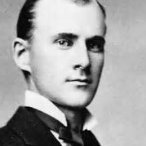

.thumb.jpg.82631abb512ae61a745d964452c5b1b9.jpg)

Recommended Posts
Create an account or sign in to comment
You need to be a member in order to leave a comment
Create an account
Sign up for a new account in our community. It's easy!
Register a new accountSign in
Already have an account? Sign in here.
Sign In Now