Problems with Kasikorn Bank
-
Recently Browsing 0 members
- No registered users viewing this page.
-
Topics
-
-
Popular Contributors
-
-
Latest posts...
-
15
Report Drowning Deaths in Thailand Average 10 Per Day — Working-Age Adults Most at Risk
It's not simply about learning to swim - it's about understanding basic water safety. Drowning is the leading cause of death among children under 15 in Thailand. The sheer number of these tragic incidents suggests a widespread lack of awareness about the dangers water can pose. It’s not about swimming laps; it’s about knowing how to stay safe around water. More broadly, Thailand suffers from a glaring absence of basic safety education - something that could, and should, be addressed in schools. - Water Safety - Road Safety - Electrical Safety These are everyday realities for every Thai citizen.... far more relevant to most people’s lives than, say, trigonometry or more obscure academic subtopics. It’s hard to argue against the importance of establishing a core “Life Skills” subject in schools - and not just in Thailand, but globally. Teaching children how to navigate real-world risks could save countless lives. It’s practical, it’s necessary, and frankly, it’s long overdue. -
429
UK Mohammed Fahir Amaaz & Muhammad Amaad on Trial over Manchester Airport Clash
Your deflecting again joseph Why ? this thread is about 2 muslims attacking police officers at Manchester Airport not Tommy Robinson why bring that up ?- 1
-

-
63
Economy US Imposes 19% Tariff on Thailand in Major Trade Shift
Every time I've bought Red Bull outside of Thailand, it's bottled (canned?) in country, not imported from Thailand. -
1
USA Trump's Fitness Test Revival: Push-Ups and Pull-Ups Are Back
A great place to start would be to see if Trump was capable of either five push-ups or pull-ups. I seriously doubt it. -
1
-
0
Pattaya courts Austrian market with ‘red‑carpet’ pitch
Pattaya courts Austrian market with ‘red‑carpet’ pitch Pattaya Mayor Poramet Ngampichet hosted Austrian Ambassador Wilhelm Maximilian Donko for talks aimed at growing Austrian arrivals and promoting longer stays. The pitch: Pattaya’s proximity to Bangkok, broad accommodation range, and international lifestyle make it ideal as a “second home” hub for Central Europeans. Agenda items included joint tourism campaigns, curated Austrian‑focused packages, appearances at global travel expos, and even educational tourism exchanges that could bring Austrian students and professionals to Thailand. City Hall also discussed infrastructure/service improvements tailored to Austrian preferences. Context: European visitors already favour Pattaya, but targeted outreach could lift length of stay and spend. With India sending 2.1 million visitors in 2024, Pattaya wants to keep Europe engaged as competition heats up across ASEAN beach markets. What to watch: new air connections or tour partnerships, and whether Austrian media coverage converts into bookings for the 2025–26 high season. Bottom line: it’s a micro‑market strategy—win depth, not just headcount—by aligning city assets with a specific European audience.
-
-
Popular in The Pub

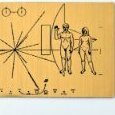






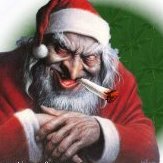


Recommended Posts
Create an account or sign in to comment
You need to be a member in order to leave a comment
Create an account
Sign up for a new account in our community. It's easy!
Register a new accountSign in
Already have an account? Sign in here.
Sign In Now