-
Recently Browsing 0 members
- No registered users viewing this page.
-
Topics
-
-
Popular Contributors
-
-
Latest posts...
-
175
Middle East Gaza: We are dying slowly, save us !
The Israeli troll farm got onto this thread early, with there denials and misinformation. There is a reason why Israel denies most Journalists access to Gaza - because it would undermine their lies about what they are doing - Israel always - DENY DENY DENY Only works the first 100 times -
2
-
2
Crime Jealous Ex Stabs Woman After Seeing Her with Another Man
CM is crime infested -
40
UK M&S Apologises over transgender employee in the lingerie section
Really? And when you were 13 would you have been comfortable with a man measuring you up for your first bra? -
2
After a Lag, U.S. Consumers Begin to Feel the Pinch of Tariffs
It always takes some time for price changes to make their way down to consumers. The more complex the products and their supply chains, the longer it takes. Only journalists seem to believe that the reaction is instantaneous. It isn't. By midterm the impact of the tariff will be clear. -
21
Crime 2 Nigerian Men Caught Crossing into Thailand from Cambodia
Didn't they get the memo that the borders are closed and that the border areas are crawling with soldiers?
-
-
Popular in The Pub





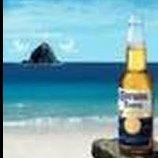




Recommended Posts
Create an account or sign in to comment
You need to be a member in order to leave a comment
Create an account
Sign up for a new account in our community. It's easy!
Register a new accountSign in
Already have an account? Sign in here.
Sign In Now