Anyone use Uk Government Gateway access code? SMS to login, working?
-
Recently Browsing 0 members
- No registered users viewing this page.
-
Topics
-
Popular Contributors
-
Latest posts...
-
15
Violent Altercation Erupts in Pattaya Store Over Shopping Cart Dispute
The same one must have caused the same problem even while riding a motorcycle/car... -
98
Inflation Cools, Showing Trump is Right and his Critics were WRONG AGAIN
"Despite what some commentators currently view as an extraordinary cash position at Berkshire, the great majority of your money remains in equities," Buffett reassured Berkshire shareholders in his annual letter in February, referring to both the stocks and businesses that his company owns. https://www.businessinsider.com/warren-buffett-memes-stock-market-crash-cash-pile-apple-quotes-2025-3 -
63
The POTUS is now a Tesla Salesman
and more blablabla, usual BS and false promises from the master of the deal as he (without any proof) claims Trump says he could financially devastate Russia if it came to it https://www.msn.com/en-xl/news/other/trump-says-he-could-financially-devastate-russia-if-it-came-to-it/vi-AA1APhQv?ocid=msedgdhp&pc=LCTS&cvid=5ab4219bddbe464e95157a24f197cce5&ei=117 -
7
Russian Captain Identified in Cargo Ship Collision with US Tanker
It is surely the other way round. The cargo vessel hit the tanker which was at anchor. From the OP; "Solong cargo ship, which collided with a US oil tanker". -
47
THAILAND LIVE Thailand Live Thursday 13 March 2025
Chon Buri Dormitory Attack: Man Assaults Ex-Wife and Partner Picture courtesy of KhaoSod In the early hours of today, March 13, a violent altercation unfolded at a dormitory in Mueang district, Chon Buri province, when a 29-year-old man named Panupong attacked his 25-year-old ex-wife, Wassana, and her new partner. The new partner escaped by breaking through a bathroom window and is currently missing. Full Story: https://aseannow.com/topic/1354511-chon-buri-dormitory-attack-man-assaults-ex-wife-and-partner/ -
2,634
-
-
Popular in The Pub
-
.png.3b3332cc2256ad0edbc2fe9404feeef0.png.8488ab72b8bb2e508209bfe3211b6e08.png)

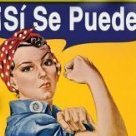
.thumb.jpg.82631abb512ae61a745d964452c5b1b9.jpg)








Recommended Posts
Create an account or sign in to comment
You need to be a member in order to leave a comment
Create an account
Sign up for a new account in our community. It's easy!
Register a new accountSign in
Already have an account? Sign in here.
Sign In Now